
作者:王志斌
前言
Patroni作为PG开箱即用的高可用解决方案,尤其在云端环境常作为首选,本文主要介绍如何部署Patroni集群,其特点归纳如下:
1.易用性:模板化部署
2.可用性:分布式一致性软件提供强一致性
3.健壮性:提供多个复制集群
4.便捷性:手工自动切换
5.自治性:自动故障转移
6.可靠性:watchdog机制
当然Patroni还可以和其他开源组件结合使用,如Pgbouncer(连接池)、Pgbackrest(远端备份)、Promethues+grafana+altermanager(监控告警)等等。
基本配置
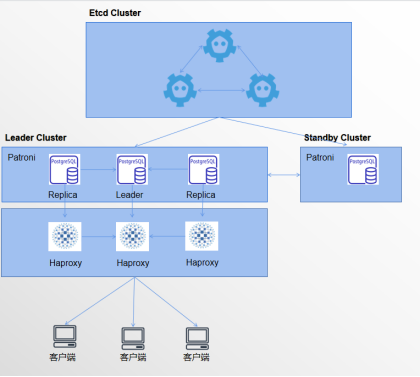
图 1 Patroni集群架构示意图
如上图所示,主集群包括三台服务器,备用集群包括一台服务器,通过同步流复制,与主集群进行数据同步,下面将详细介绍环境部署及操作流程。
硬件环境要求
需要虚拟机四台,其中三台组件Leader cluster,另外一台建立standby cluster
集群名称 | 主机名 | IP | 安装软件 | 角色 |
MasterCluster | centos1 | 192.168.137.101 | Etcd、patroni | Leader |
MasterCluster | Centos2 | 192.168.137.103 | Etcd、patroni | Follower |
MasterCluster | Centos3 | 192.168.137.104 | Etcd、patroni | Follower |
Standbycluster | Centos4 | 192.168.137.105 | Patroni | Leader |
软件环境要求
需要安装如下软件:
操作系统版本:CentOS Linux release 7.7.1908 (Core)
python版本:2.7.5
系统依赖
yum -y install gcc etcd haproxy libyaml
yum -y install epel-release
yum -y install python-pip
yum -y install python-devel
软件依赖
pip install --upgrade pip
pip install psycopg2==2.5.4
pip install --upgrade setuptools
pip install -r requirements.txt
环境配置
配置环境变量
分别在三台集群上设置环境变量
export PATH=$PATH:/home/postgres/database/binexport LD_LIBRARY_PATH=$LD_LIBRARY_PATH:/home/postgres/database/libexport ETCDCTL_API=3
配置Etcd服务
192.168.137.101
vim /etc/etcd/etcd.conf
ETCD_NAME=zwetcd_1ETCD_DATA_DIR="/var/lib/etcd/default.etcd"ETCD_LISTEN_PEER_URLS="http://192.168.137.101:2380"ETCD_LISTEN_CLIENT_URLS="http://192.168.137.101:2379,http://127.0.0.1:2379"#[cluster]ETCD_INITIAL_ADVERTISE_PEER_URLS="http://192.168.137.101:2380"ETCD_INITIAL_CLUSTER="zwetcd_1=http://192.168.137.101:2380,zwetcd_2=http://192.168.137.103:2380,zwetcd_3=http://192.168.137.104:2380"ETCD_INITIAL_CLUSTER_STATE="new"ETCD_INITIAL_CLUSTER_TOKEN="etcd-cluster"ETCD_ADVERTISE_CLIENT_URLS="http://192.168.137.101:2379"
192.168.137.103
vim /etc/etcd/etcd.conf
ETCD_NAME=zwetcd_2ETCD_DATA_DIR="/var/lib/etcd/default.etcd"ETCD_LISTEN_PEER_URLS="http://192.168.137.103:2380"ETCD_LISTEN_CLIENT_URLS="http://192.168.137.103:2379,http://127.0.0.1:2379"#[cluster]ETCD_INITIAL_ADVERTISE_PEER_URLS="http://192.168.137.103:2380"ETCD_INITIAL_CLUSTER="zwetcd_1=http://192.168.137.101:2380,zwetcd_2=http://192.168.137.103:2380,zwetcd_3=http://192.168.137.104:2380"ETCD_INITIAL_CLUSTER_STATE="new"ETCD_INITIAL_CLUSTER_TOKEN="etcd-cluster"ETCD_ADVERTISE_CLIENT_URLS="http://192.168.137.103:2379"
192.168.137.104
vim /etc/etcd/etcd.conf
ETCD_NAME=zwetcd_3ETCD_DATA_DIR="/var/lib/etcd/default.etcd"ETCD_LISTEN_PEER_URLS="http://192.168.137.104:2380"ETCD_LISTEN_CLIENT_URLS="http://192.168.137.104:2379,http://127.0.0.1:2379"#[cluster]ETCD_INITIAL_ADVERTISE_PEER_URLS="http://192.168.137.104:2380"ETCD_INITIAL_CLUSTER="zwetcd_1=http://192.168.137.101:2380,zwetcd_2=http://192.168.137.103:2380,zwetcd_3=http://192.168.137.104:2380"ETCD_INITIAL_CLUSTER_STATE="new"ETCD_INITIAL_CLUSTER_TOKEN="etcd-cluster"ETCD_ADVERTISE_CLIENT_URLS="http://192.168.137.104:2379"
配置HAPROXY
vi /etc/haproxy/haproxy.cfg
#proxy web监控,查看统计信息listen status bind 0.0.0.0:1080 mode http log global stats enable # stats是haproxy的一个统计页面的套接字,该参数设置统计页面的刷新间隔为30s stats refresh 30s stats uri /haproxy-stats # 设置统计页面认证时的提示内容 stats realm Private lands # 设置统计页面认证的用户和密码,如果要设置多个,另起一行写入即可 stats auth admin:passw0rd # 隐藏统计页面上的haproxy版本信息# stats hide-version#---------------------------------------------------------------------listen master bind *:5000 mode tcp option tcplog balance roundrobin option httpchk OPTIONS /master http-check expect status 200 default-server inter 3s fall 3 rise 2 on-marked-down shutdown-sessions server node1 192.168.137.101:5432 maxconn 1000 check port 8008 inter 5000 rise 2 fall 2 server node2 192.168.137.103:5432 maxconn 1000 check port 8008 inter 5000 rise 2 fall 2 server node3 192.168.137.104:5432 maxconn 1000 check port 8008 inter 5000 rise 2 fall 2listen replicas bind *:5001 mode tcp option tcplog balance roundrobin option httpchk OPTIONS /replica http-check expect status 200 default-server inter 3s fall 3 rise 2 on-marked-down shutdown-sessions server node1 192.168.137.101:5432 maxconn 1000 check port 8008 inter 5000 rise 2 fall 2 server node2 192.168.137.103:5432 maxconn 1000 check port 8008 inter 5000 rise 2 fall 2 server node3 192.168.137.104:5432 maxconn 1000 check port 8008 inter 5000 rise 2 fall 2并设置selinux权限setsebool -P haproxy_connect_any=1
配置文件
postgres0.yml
scope: pgclustername: postgresql0restapi: listen: 192.168.137.101:8008 connect_address: 192.168.137.101:8008etcd: host: 192.168.137.101:2379bootstrap: dcs: ttl: 30 loop_wait: 10 retry_timeout: 10 maximum_lag_on_failover: 1048576 postgresql: use_pg_rewind: true parameters: initdb: - encoding: UTF8 - data-checksums pg_hba: - host replication replicator 192.168.137.0/24 md5 - host all all 0.0.0.0/0 md5 users: admin: password: admin options: - createrole - createdbpostgresql: listen: 192.168.137.101:5432 connect_address: 192.168.137.101:5432 data_dir: /home/postgres/database/data pgpass: /tmp/pgpass authentication: replication: username: replicator password: rep-pass superuser: username: postgres password: zalando rewind: # Has no effect on postgres 10 and lower username: rewind_user password: rewind_password parameters: unix_socket_directories: '.' wal_level: hot_standbytags: nofailover: false noloadbalance: false clonefrom: false nosync: false
postgres1.yml
scope: pgclustername: postgresql1restapi: listen: 192.168.137.103:8008 connect_address: 192.168.137.103:8008etcd: host: 192.168.137.103:2379bootstrap: dcs: ttl: 30 loop_wait: 10 retry_timeout: 10 maximum_lag_on_failover: 1048576 postgresql: use_pg_rewind: true parameters: initdb: - encoding: UTF8 - data-checksums pg_hba: - host replication replicator 192.168.137.0/24 md5 - host all all 0.0.0.0/0 md5 users: admin: password: admin options: - createrole - createdbpostgresql: listen: 192.168.137.103:5432 connect_address: 192.168.137.103:5432 data_dir: /home/postgres/database/data pgpass: /tmp/pgpass authentication: replication: username: replicator password: rep-pass superuser: username: postgres password: zalando rewind: # Has no effect on postgres 10 and lower username: rewind_user password: rewind_password parameters: unix_socket_directories: '.' wal_level: hot_standby basebackup: - verbose - max-rate: 100Mtags: nofailover: false noloadbalance: false clonefrom: false
postgres2.yml
scope: pgclustername: postgresql2restapi: listen: 192.168.137.104:8008 connect_address: 192.168.137.104:8008etcd: host: 192.168.137.104:2379bootstrap: dcs: ttl: 30 loop_wait: 10 retry_timeout: 10 maximum_lag_on_failover: 1048576 postgresql: use_pg_rewind: true parameters: initdb: - encoding: UTF8 - data-checksums pg_hba: - host replication replicator 192.168.137.0/24 md5 - host all all 0.0.0.0/0 md5 users: admin: password: admin options: - createrole - createdbpostgresql: listen: 192.168.137.104:5432 connect_address: 192.168.137.104:5432 data_dir: /home/postgres/database/data pgpass: /tmp/pgpass authentication: replication: username: replicator password: rep-pass superuser: username: postgres password: zalando rewind: # Has no effect on postgres 10 and lower username: rewind_user password: rewind_password parameters: unix_socket_directories: '.' wal_level: hot_standby basebackup: - verbose - max-rate: 100Mtags: nofailover: false noloadbalance: false clonefrom: false
standby.yml
scope: standbynamespace: /service/name: pgsql10_node1restapi: listen: 192.168.137.105:8008 connect_address: 192.168.137.105:8008etcd: host: 192.168.137.101:2379bootstrap: dcs: standby_cluster: host: 192.168.137.101 port: 5432 create_replica_methods: - basebackup initdb: - encoding: UTF8 - data-checksums pg_hba: - host replication replicator 192.168.137.0/24 md5 - host all all 0.0.0.0/0 md5 users: admin: password: admin options: - createrole - createdbpostgresql: listen: 192.168.137.105:5432 connect_address: 192.168.137.105:5432 bin_dir: /home/postgres/database/bin data_dir: /home/postgres/database/data pgpass: /home/postgres/.pgpass authentication: replication: username: replicator password: rep-pass superuser: username: postgres password: zalando parameters: wal_level: hot_standby hot_standby: on create_replica_methods: - basebackup basebackup: max-rate: '100M'tags: nofailover: false noloadbalance: false clonefrom: falsenosync: false
启动服务
关闭防火墙
Systemctl stop firewalldSystemctl disable firewalld
启动patroni
192.168.137.101
python patroni.py postgres0.yml
192.168.137.103
python patroni.py postgres1.yml
192.168.137.104
python patroni.py postgres2.yml
启动etcd服务
分别在三台集群,启动etcd服务。
systemctl start etcd
查看etcd状态
etcdctl --write-out=table --endpoints=192.168.137.101:2379,192.168.137.103:2379,192.168.137.104:2379 endpoint status
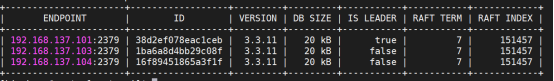
也可以执行etcdctl --endpoints=http://192.168.137.101:2379 member list -w table
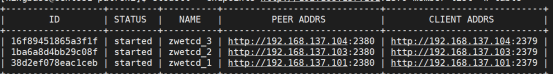
查看patroni状态
在任意一台机器,执行如下命令:
例如在192.168.137.101上执行,查看主机群状态,其配置文件为postgres0.yml
python patronictl.py -c postgres0.yml list
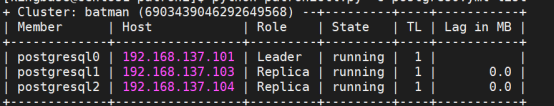
在备用主机上查看备用集群状态
执行命令如下:python patronictl.py -c standby.yml list

启动Haproxy
systemctl start haproxy
访问Haproxy
访问地址http://192.168.137.101:1080/haproxy-stats
用户名:admin
密码:passw0rd
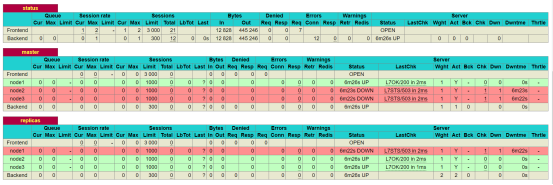
验证操作步骤
查看级联集群
[postgres@localhost patroni]$ python patronictl.py -d etcd://192.168.137.101:2379 list standby+ Cluster: standby (6903439046292649568) ------+---------+----+-----------+| Member | Host | Role | State | TL | Lag in MB |+---------------+-----------------+----------------+---------+----+-----------+| pgsql10_node1 | 192.168.137.105 | Standby Leader | running | 1 | |+---------------+-----------------+----------------+---------+----+-----------+
数据读写
通过任意一台主机( centos1,centos2,centos3)访问数据库
尝试向主库(Primary)写数据,并读取数据:
psql -U postgres -d postgres -p 5432 -h centos1 postgres=# create table test (id int, name varchar(100));CREATE TABLEpostgres=# insert into test values ( 1,'1');INSERT 0 1postgres=# select * from test; id | name----+------ 1 | 1(1 row)
尝试向一个从库(Standby)写数据
psql -U postgres -d postgres -p 5432 -h centos2postgres=# insert into test values ( 1,'1');ERROR:cannot execute INSERT in a read-only transaction
尝试从一个从库(Standby)读数据
psql -U postgres -d postgres -p 5432 -h centos3postgres=# select * from test; id | name ----+------ 1 | 1(1 row)
自动切换(failover)
Kill主库(Primary)上的postmater进程,Kill之前的状态信息:
主库是postgresql0/centos1
[root@centos1 patroni]# python patronictl.py -d etcd://centos1:2379 list pgcluster+ Cluster: pgcluster (6904097497199745789) --+---------+----+-----------+| Member | Host | Role | State | TL | Lag in MB |+-------------+-----------------+---------+---------+----+-----------+| postgresql0 | 192.168.137.101 | Leader | running | 1 | || postgresql1 | 192.168.137.103 | Replica | running | 1 | 0.0 || postgresql2 | 192.168.137.104 | Replica | running | 1 | 0.0 |+-------------+-----------------+---------+---------+----+-----------+
在centos1上执行Kill
[root@centos1 patroni]$ ps -ef|grep postgrespostgres 2793 2329 0 11:44 pts/0 00:00:02 python patroni.py postgres0.ymlpostgres 2847 1 0 11:44 ? 00:00:00 postgres -D /home/postgres/database/data --config-file=/home/postgres/database/data/postgresql.conf --listen_addresses=192.168.137.101 --max_worker_processes=8 --max_prepared_transactions=0 --wal_level=hot_standby --track_commit_timestamp=off --max_locks_per_transaction=64 --port=5432 --max_replication_slots=10 --max_connections=100 --hot_standby=on --cluster_name=pgcluster --wal_log_hints=on --max_wal_senders=10postgres 2850 2847 0 11:44 ? 00:00:00 postgres: pgcluster: checkpointer processpostgres 2851 2847 0 11:44 ? 00:00:00 postgres: pgcluster: writer processpostgres 2852 2847 0 11:44 ? 00:00:00 postgres: pgcluster: wal writer processpostgres 2853 2847 0 11:44 ? 00:00:00 postgres: pgcluster: autovacuum launcher processpostgres 2854 2847 0 11:44 ? 00:00:00 postgres: pgcluster: stats collector processpostgres 2859 2847 0 11:44 ? 00:00:00 postgres: pgcluster: postgres postgres 192.168.137.101(49866) idlepostgres 2873 2847 0 11:44 ? 00:00:00 postgres: pgcluster: wal sender process replicator 192.168.137.104(45866) streaming 0/4015AE8postgres 2874 2847 0 11:44 ? 00:00:00 postgres: pgcluster: wal sender process replicator 192.168.137.103(58798) streaming 0/4015AE8[root@centos1 patroni]# kill -9 2847[root@centos1 patroni]#在centos1上,Patroni再次启动postgresql0,postgresql0依然是主库,没有切换[root@centos1 patroni]# python patronictl.py -d etcd://centos1:2379 list pgcluster+ Cluster: pgcluster (6904097497199745789) --+---------+----+-----------+| Member | Host | Role | State | TL | Lag in MB |+-------------+-----------------+---------+---------+----+-----------+| postgresql0 | 192.168.137.101 | Leader | running | 2 | || postgresql1 | 192.168.137.103 | Replica | running | 2 | 0.0 || postgresql2 | 192.168.137.104 | Replica | running | 2 | 0.0 |+-------------+-----------------+---------+---------+----+-----------+
查看主库上的PID, 所有进程都是新的PID:
[root@centos1 patroni]# ps -ef|grep postgrespostgres 2793 2329 0 11:44 pts/0 00:00:03 python patroni.py postgres0.ymlpostgres 3057 1 0 11:59 ? 00:00:00 postgres -D /home/postgres/database/data --config-file=/home/postgres/database/data/postgresql.conf --listen_addresses=192.168.137.101 --max_worker_processes=8 --max_prepared_transactions=0 --wal_level=hot_standby --track_commit_timestamp=off --max_locks_per_transaction=64 --port=5432 --max_replication_slots=10 --max_connections=100 --hot_standby=on --cluster_name=pgcluster --wal_log_hints=on --max_wal_senders=10postgres 3060 3057 0 11:59 ? 00:00:00 postgres: pgcluster: checkpointer processpostgres 3061 3057 0 11:59 ? 00:00:00 postgres: pgcluster: writer processpostgres 3062 3057 0 11:59 ? 00:00:00 postgres: pgcluster: stats collector processpostgres 3067 3057 0 11:59 ? 00:00:00 postgres: pgcluster: postgres postgres 192.168.137.101(50820) idlepostgres 3072 3057 0 11:59 ? 00:00:00 postgres: pgcluster: wal sender process replicator 192.168.137.103(59732) streaming 0/4015D80postgres 3073 3057 0 11:59 ? 00:00:00 postgres: pgcluster: wal sender process replicator 192.168.137.104(46798) streaming 0/4015D80postgres 3074 3057 0 11:59 ? 00:00:00 postgres: pgcluster: wal writer processpostgres 3075 3057 0 11:59 ? 00:00:00 postgres: pgcluster: autovacuum launcher processroot 3151 2410 0 12:01 pts/1 00:00:00 grep --color=auto postgres
查看集群信息, postgresql0是主库,正常工作
[root@centos1 patroni]# python patronictl.py -d etcd://centos1:2379 list pgcluster+ Cluster: pgcluster (6904097497199745789) --+---------+----+-----------+| Member | Host | Role | State | TL | Lag in MB |+-------------+-----------------+---------+---------+----+-----------+| postgresql0 | 192.168.137.101 | Leader | running | 2 | || postgresql1 | 192.168.137.103 | Replica | running | 2 | 0.0 || postgresql2 | 192.168.137.104 | Replica | running | 2 | 0.0 |+-------------+-----------------+---------+---------+----+-----------+
手工切换(switchover)
切换之前的状态信息
[root@centos1 patroni]# python patronictl.py -d etcd://centos1:2379 list pgcluster+ Cluster: pgcluster (6904097497199745789) --+---------+----+-----------+| Member | Host | Role | State | TL | Lag in MB |+-------------+-----------------+---------+---------+----+-----------+| postgresql0 | 192.168.137.101 | Leader | running | 2 | || postgresql1 | 192.168.137.103 | Replica | running | 2 | 0.0 || postgresql2 | 192.168.137.104 | Replica | running | 2 | 0.0 |+-------------+-----------------+---------+---------+----+-----------+
执行手工切换(switchover)
当前的主(Primary)是: postgresql0/centos1
选择新的主(Primary): postgresql2/centos3
[root@centos1 patroni]# python patronictl.py -d etcd://centos1:2379 switchover pgclusterMaster [postgresql0]:Candidate ['postgresql1', 'postgresql2'] []: postgresql2When should the switchover take place (e.g. 2020-12-09T13:05 ) [now]:Current cluster topology+ Cluster: pgcluster (6904097497199745789) --+---------+----+-----------+| Member | Host | Role | State | TL | Lag in MB |+-------------+-----------------+---------+---------+----+-----------+| postgresql0 | 192.168.137.101 | Leader | running | 2 | || postgresql1 | 192.168.137.103 | Replica | running | 2 | 0.0 || postgresql2 | 192.168.137.104 | Replica | running | 2 | 0.0 |+-------------+-----------------+---------+---------+----+-----------+Are you sure you want to switchover cluster pgcluster, demoting current master postgresql0? [y/N]: y2020-12-09 12:05:38.44586 Successfully switched over to "postgresql2"+ Cluster: pgcluster (6904097497199745789) --+---------+----+-----------+| Member | Host | Role | State | TL | Lag in MB |+-------------+-----------------+---------+---------+----+-----------+| postgresql0 | 192.168.137.101 | Replica | stopped | | unknown || postgresql1 | 192.168.137.103 | Replica | running | 2 | 0.0 || postgresql2 | 192.168.137.104 | Leader | running | 2 | |+-------------+-----------------+---------+---------+----+-----------+
持续查看集群状态信息:
新的主库(Primary)是:postgresql2/centos3
Patroni重新启动了postgresql0/centos1
最后, postgresql0/centos1 作为从库(Standby)重新加入集群,正常工作
[root@centos1 patroni]# python patronictl.py -d etcd://centos1:2379 list pgcluster+ Cluster: pgcluster (6904097497199745789) --+---------+----+-----------+| Member | Host | Role | State | TL | Lag in MB |+-------------+-----------------+---------+---------+----+-----------+| postgresql0 | 192.168.137.101 | Replica | running | 3 | 0.0 || postgresql1 | 192.168.137.103 | Replica | running | 3 | 0.0 || postgresql2 | 192.168.137.104 | Leader | running | 3 | |+-------------+-----------------+---------+---------+----+-----------+
重新启动主库(Primay)
重新启动之前的集群信息
[root@centos1 patroni]# python patronictl.py -d etcd://centos1:2379 list pgcluster+ Cluster: pgcluster (6904097497199745789) --+---------+----+-----------+| Member | Host | Role | State | TL | Lag in MB |+-------------+-----------------+---------+---------+----+-----------+| postgresql0 | 192.168.137.101 | Replica | running | 3 | 0.0 || postgresql1 | 192.168.137.103 | Replica | running | 3 | 0.0 || postgresql2 | 192.168.137.104 | Leader | running | 3 | |+-------------+-----------------+---------+---------+----+-----------+
重启动centos3(Primary database)
[root@centos3 ~]# rebootConnection to centos3 closed by remote host.Connection to centos3 closed.
查看集群状态信息
Postgresql2/centos3停止了
Postgresql0/centos1成为了主库(Primary)
[root@centos1 patroni]# python patronictl.py -d etcd://centos1:2379 list pgcluster+ Cluster: pgcluster (6904097497199745789) --+---------+----+-----------+| Member | Host | Role | State | TL | Lag in MB |+-------------+-----------------+---------+---------+----+-----------+| postgresql0 | 192.168.137.101 | Leader | running | 4 | || postgresql1 | 192.168.137.103 | Replica | running | | unknown || postgresql2 | 192.168.137.104 | Replica | stopped | | unknown |+-------------+-----------------+---------+---------+----+-----------+[root@centos1 patroni]# python patronictl.py -d etcd://centos1:2379 list pgcluster+ Cluster: pgcluster (6904097497199745789) --+---------+----+-----------+| Member | Host | Role | State | TL | Lag in MB |+-------------+-----------------+---------+---------+----+-----------+| postgresql0 | 192.168.137.101 | Leader | running | 4 | || postgresql1 | 192.168.137.103 | Replica | running | 4 | 0.0 |+-------------+-----------------+---------+---------+----+-----------+
当centos3启动后,手工启动etcd和postgresql2
[root@centos3 ~]# systemctl start etcd[root@centos3 ~]# etcdctl --write-out=table --endpoints=192.168.137.101:2379,192.168.137.103:2379,192.168.137.104:2379 endpoint status+----------------------+------------------+---------+---------+-----------+-----------+------------+| ENDPOINT | ID | VERSION | DB SIZE | IS LEADER | RAFT TERM | RAFT INDEX |+----------------------+------------------+---------+---------+-----------+-----------+------------+| 192.168.137.101:2379 | 38d2ef078eac1ceb | 3.3.11 | 20 kB | false | 6 | 4474 || 192.168.137.103:2379 | 1ba6a8d4bb29c08f | 3.3.11 | 20 kB | true | 6 | 4474 || 192.168.137.104:2379 | 16f89451865a3f1f | 3.3.11 | 20 kB | false | 6 | 4474 |+----------------------+------------------+---------+---------+-----------+-----------+------------+[postgres@centos3 patroni]$ python patroni.py postgres2.yml
当etcd/postgresql2启动后,查看集群状态信息
Postgresql2/centos3成为从库(Standby),正常工作
[root@centos1 patroni]# python patronictl.py -d etcd://centos1:2379 list pgcluster+ Cluster: pgcluster (6904097497199745789) --+---------+----+-----------+| Member | Host | Role | State | TL | Lag in MB |+-------------+-----------------+---------+---------+----+-----------+| postgresql0 | 192.168.137.101 | Leader | running | 4 | || postgresql1 | 192.168.137.103 | Replica | running | 4 | 0.0 || postgresql2 | 192.168.137.104 | Replica | running | 4 | 0.0 |+-------------+-----------------+---------+---------+----+-----------+
重新启动从库(Standby)
重启之前的集群信息
从库:postgresql1,postgresql2
主库:postgresql0
[root@centos1 patroni]# python patronictl.py -d etcd://centos1:2379 list pgcluster+ Cluster: pgcluster (6904097497199745789) --+---------+----+-----------+| Member | Host | Role | State | TL | Lag in MB |+-------------+-----------------+---------+---------+----+-----------+| postgresql0 | 192.168.137.101 | Leader | running | 4 | |
| postgresql1 | 192.168.137.103 | Replica | running | 4 | 0.0 |
| postgresql2 | 192.168.137.104 | Replica | running | 4 | 0.0 |
+-------------+-----------------+---------+---------+----+-----------+
重启动centos2(Standby)
[root@centos2 ~]# reboot
Connection to centos2 closed by remote host.
Connection to centos2 closed.
查看集群信息
postgresql1已经停止
[root@centos1 patroni]# python patronictl.py -d etcd://centos1:2379 list pgcluster
+ Cluster: pgcluster (6904097497199745789) --+---------+----+-----------+
| Member | Host | Role | State | TL | Lag in MB |
+-------------+-----------------+---------+---------+----+-----------+
| postgresql0 | 192.168.137.101 | Leader | running | 4 | |
| postgresql2 | 192.168.137.104 | Replica | running | 4 | 0.0 |
+-------------+-----------------+---------+---------+----+-----------+
当centos2启动完毕后, 按照先后顺序手动启动etcd和postgresql1
[root@centos2 ~]# systemctl start etcd
[postgres@centos2 patroni]$ python patroni.py postgres1.yml
当etcd和postgresql1启动完毕后,查看集群状态
postgresql1仍然是从库,正常工作
[root@centos1 patroni]# python patronictl.py -d etcd://centos1:2379 list pgcluster
+ Cluster: pgcluster (6904097497199745789) --+---------+----+-----------+
| Member | Host | Role | State | TL | Lag in MB |
+-------------+-----------------+---------+---------+----+-----------+
| postgresql0 | 192.168.137.101 | Leader | running | 4 | |
| postgresql1 | 192.168.137.103 | Replica | running | 4 | 0.0 |
| postgresql2 | 192.168.137.104 | Replica | running | 4 | 0.0 |
+-------------+-----------------+---------+---------+----+-----------+





新闻|Babelfish使PostgreSQL直接兼容SQL Server应用程序

更多新闻资讯,行业动态,技术热点,请关注中国PostgreSQL分会官方网站
https://www.postgresqlchina.com
中国PostgreSQL分会生态产品
https://www.pgfans.cn
中国PostgreSQL分会资源下载站
https://www.postgreshub.cn


点赞、在看、分享、收藏






