软件版本:
PostgreSQL-11.2
gdal-2.2.3
proj-4.8.0
geos-3.5.0
json-c-0.13.1
protobuf-2.6.1
protobuf-c-1.2.1
postgis-2.5.0
一、源码安装pg11.2
用户配置
创建安装用户
groupadd dba -g 1000
useradd postgres -g 1000 -u 1000
上传对应iso镜像,构建本地yum源
[root@ysl ~]# ls
CentOS-7-x86_64-Everything-2009.iso rpmbuild temp
[root@ysl ~]# mkdir /mnt/cdrom
[root@ysl ~]# mount -o loop /root/CentOS-7-x86_64-Everything-2009.iso /mnt/cdrom
[root@ysl ~]# cd /mnt/cdrom/
[root@ysl cdrom]# ls
CentOS_BuildTag GPL LiveOS RPM-GPG-KEY-CentOS-7
EFI images Packages RPM-GPG-KEY-CentOS-Testing-7
EULA isolinux repodata TRANS.TBL
#备份原来repo,并创建新的repo
[root@ysl ~]# cd /etc/yum.repos.d/
[root@ysl yum.repos.d]# mv CentOS-Base.repo CentOS-Base.repo_bak
[root@ysl yum.repos.d]# mv epel.repo epel.repo_bak
[root@ysl yum.repos.d]#vim myiso.repo
[root@ysl yum.repos.d]# cat myiso.repo
[base]
name=CentOS7IOS
baseurl=file:///mnt/cdrom
enabled=1
gpgcheck=0
gpgkey=file:///mnt/cdrom/RPM-GPG-KEY-CentOS-7
[root@ysl ~]# yum clean all
[root@ysl ~]# yum list
安装依赖
yum install -y openssl openssl-devel readline readline-devel zlib-devel gcc gcc-c++ libxml2 libxml2-devel flex automake libtool
切换到postgres用户
su - postgres
获取并解压包
wget https://ftp.postgresql.org/pub/source/v11.2/postgresql-11.2.tar.gz
tar -xf postgresql-11.2.tar.gz
进入目录
cd postgresql-11.2
编译环境检查
./configure --prefix=/home/postgres/soft --with-openssl --with-pgport=6000
(最后出现makefile)
编译安装
make world -j24
make install-world -j24
初始化数据库数据目录到/home/postgres/data
/home/postgres/soft/bin/initdb -D /home/postgres/data -E UTF8
启动数据库
/home/postgres/soft/bin/pg_ctl start -D /home/postgres/data -l /tmp/logfile
配置环境变量.bashrc
vi .bashrc
export PGPORT=6000
export PGUSER=postgres
export PGHOME=/home/postgres/soft
export PGDATA=/home/postgres/data
export PATH=${PGHOME}/bin:${PATH}
LD_LIBRARY_PATH=$PGHOME/lib:/usr/local/lib:/usr/local/lib64:/usr/lib64:$LD_LIBRARY_PATH
–读取环境变量
source .bashrc
数据库配置
su - postgres
mkdir -p /home/postgres/archive/wal
cluster_name='enmo_6001'
listen_addresses='0.0.0.0'
port=6000
wal_log_hints=on
logging_collector=on
logging_collector=on
log_filename='pg_log_%u.log'
log_file_mode=0600
log_truncate_on_rotation=on
log_rotation_age=1d
wal_keep_segments=100
archive_mode = on
archive_command = 'cp %p /home/postgres/archive/wal/%f'
wal_level = 'logical'
max_wal_senders = 10
max_replication_slots = 10
hot_standby = on
client_encoding='UTF8'
lc_messages = 'en_US.UTF-8'
lc_monetary = 'en_US.UTF-8'
lc_numeric = 'en_US.UTF-8'
lc_time = 'en_US.UTF-8
修改参数,其余参数根据环境进行调整。
重启数据库生效
pg_ctl restart -D $PGDATA -l /tmp/logfile
二、postgis安装
mkdir /home/postgres/postgis
cd /home/postgres/postgis
1.安装gdal
wget http://download.osgeo.org/gdal/2.2.3/gdal-2.2.3.tar.gz
tar xf gdal-2.2.3.tar.gz
cd gdal-2.2.3
./configure
make -j 24
make install -j 24
2.安装proj
wget http://download.osgeo.org/proj/proj-4.8.0.tar.gz
tar xf proj-4.8.0.tar.gz
cd proj-4.8.0
./configure
export PKG_CONFIG_PATH=/usr/local/lib/pkgconfig
export LD_LIBRARY_PATH=/usr/local/lib
make -j 24
make install -j 24
3.安装geos
wget http://download.osgeo.org/geos/geos-3.5.0.tar.bz2
tar jxvf geos-3.5.0.tar.bz2
cd geos-3.5.0
./autogen.sh
./configure
make -j 24
make install -j 24
4.安装json-c
wget https://s3.amazonaws.com/json-c_releases/releases/json-c-0.13.1.tar.gz
tar -xf json-c-0.13.1.tar.gz
./autogen.sh
./configure
make -j 24
make install -j 24
5.安装protobuf-c
wget https://github.com/google/protobuf/releases/download/v2.6.1/protobuf-2.6.1.tar.gz
tar xvf protobuf-2.6.1.tar.gz
cd protobuf-2.6.1
./configure
make -j 24
make check
make install -j 24
wget https://github.com/protobuf-c/protobuf-c/releases/download/v1.2.1/protobuf-c-1.2.1.tar.gz
tar xvf protobuf-c-1.2.1.tar.gz
cd protobuf-c-1.2.1
export PKG_CONFIG_PATH=/usr/local/lib/pkgconfig // 指定protobuf.pc文件所在
./configure
make -j 24
make install -j 24
6.配置ldconfig
将数据库软件、gdal、proj、geos的lib目录添加到ldconfig。
cat /etc/ld.so.conf
include ld.so.conf.d/*.conf
/usr/local/gdal/lib/
/usr/local/proj/lib/
/usr/local/geos/lib/
/home/postgres/soft/lib/
/usr/local/lib
#保存退出
ldconfig
7.安装postgis(./configure对应目录需校对)
wget http://download.osgeo.org/postgis/source/postgis-2.5.0.tar.gz
tar -xf postgis-2.5.0.tar.gz
cd postgis-2.5.0/
./configure -prefix=/usr/local/postgis --with-geosconfig=/usr/local/bin/geos-config --with-projdir=/usr/local/proj --with-gdalconfig=/usr/local/bin/gdal-config --with-pgconfig=/home/postgres/soft/bin/pg_config
make -j 24
make install -j 24
8.检查postgis组件是否安装
ls /home/postgres/soft/share/extension/postgis*
9.使用超级用户创建扩展
[postgres@ysl ~]$psql -Upostgres postgres
create extension postgis;
create extension postgis_topology;
create extension fuzzystrmatch;
create extension postgis_tiger_geocoder;
三、测试
postgres=# select postgis_full_version();
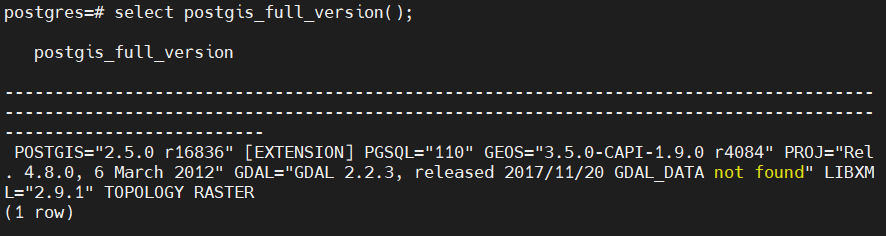
postgres=# SELECT ST_SetSRID(ST_Point(-87.71,43.741),4326),ST_GeomFromText('POINT(-87.71 43.741)',4326);
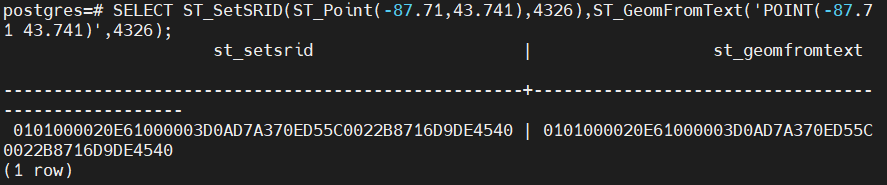
四、创建空间数据库模板
1.模板及相关的函数,类型,操作符创建
# 创建无空间特性数据库
[postgres@ysl ~]$ createdb template_postgis
# 创建相关空间数据库相关的函数,类型,操作符等
[postgres@ysl ~]$ psql -f /home/postgres/soft/share/contrib/postgis-2.5/postgis.sql -d template_postgis
[postgres@ysl ~]$ psql -f /home/postgres/soft/share/contrib/postgis-2.5/rtpostgis.sql -d template_postgis
# 验证空间数据库版本
[postgres@ysl ~]$ psql template_postgis
psql (11.2)
Type "help" for help.
template_postgis=# select postgis_full_version();
postgis_full_v
ersion
---------------------------------------------------------------------------------------------
--------------------------------------------------------------------------------------
POSTGIS="2.5.0 r16836" PGSQL="110" GEOS="3.5.0-CAPI-1.9.0 r4084" PROJ="Rel. 4.8.0, 6 March 2
012" GDAL="GDAL 2.2.3, released 2017/11/20 GDAL_DATA not found" LIBXML="2.9.1" RASTER
(1 row)
template_postgis=# \d
List of relations
Schema | Name | Type | Owner
--------+-------------------+-------+----------
public | geography_columns | view | postgres
public | geometry_columns | view | postgres
public | raster_columns | view | postgres
public | raster_overviews | view | postgres
public | spatial_ref_sys | table | postgres
(5 rows)
2.根据空间数据库模板创建新的空间数据库
[postgres@ysl ~]$ createdb -T template_postgis new_database
template_postgis=# \l
List of databases
Name | Owner | Encoding | Collate | Ctype | Access privileges
------------------+----------+----------+-------------+-------------+-----------------------
new_database | postgres | UTF8 | en_US.UTF-8 | en_US.UTF-8 |
postgres | postgres | UTF8 | en_US.UTF-8 | en_US.UTF-8 |
template0 | postgres | UTF8 | en_US.UTF-8 | en_US.UTF-8 | =c/postgres +
| | | | | postgres=CTc/postgres
template1 | postgres | UTF8 | en_US.UTF-8 | en_US.UTF-8 | =c/postgres +
| | | | | postgres=CTc/postgres
template_postgis | postgres | UTF8 | en_US.UTF-8 | en_US.UTF-8 |
(5 rows)
3.测试
测试点(0, 0)是否在指定的多边形内。
new_database=# select ST_Within(ST_GeomFromText('POINT(0 0)', 4326), ST_GeomFromText('POLYGON((1 1, 1 -1, -1 -1, -1 1, 1 1))', 4326)) ;
st_within
-----------
t
(1 row)
最后修改时间:2021-12-10 14:29:31
「喜欢这篇文章,您的关注和赞赏是给作者最好的鼓励」
关注作者
【版权声明】本文为墨天轮用户原创内容,转载时必须标注文章的来源(墨天轮),文章链接,文章作者等基本信息,否则作者和墨天轮有权追究责任。如果您发现墨天轮中有涉嫌抄袭或者侵权的内容,欢迎发送邮件至:contact@modb.pro进行举报,并提供相关证据,一经查实,墨天轮将立刻删除相关内容。






