2022年某周六0点已过刚刚入睡,突然被电话铃声惊醒,猛着坐起来条件反射肯定又故障了,这也许就是IT人为什么心脏老出问题的原因,最近几年电话恐惧症越来越严重,问了一下值班同事处理进度,已经在看了,要了一个我们的数据库监控图,有套数据库hang住了,负载还在增加,看了db alert和等待event, 对于oracle RAC数据库架构处理起来还是比较方便, 如果是拼架构几个组件搞起的分布式,我想可能要排查一阵, 下面简单回溯。
先看一下我们监控数据
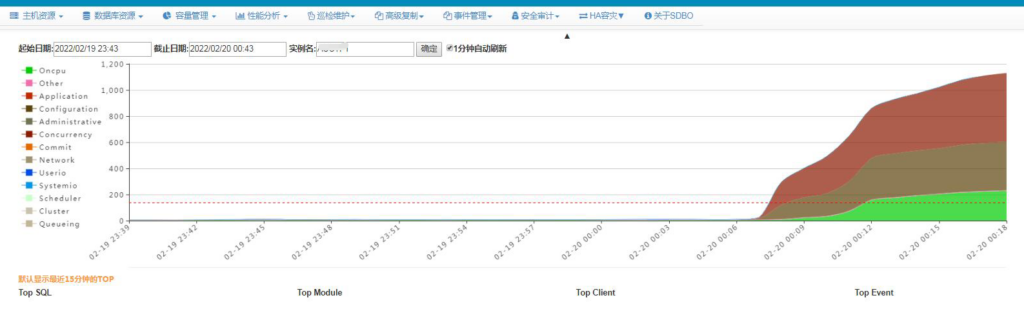
从0:07左右数据库出现较高的wait event, application和configuration类,做个hangmanager dump,查看db alert log。
HANGMANGER DUMP
===============================================================================
===============================================================================
Chains most likely to have caused the hang:
[a] Chain 1 Signature: 'rdbms ipc message'<='log file switch (archiving needed)'<='library cache lock'
Chain 1 Signature Hash: 0xdd234c1e
[b] Chain 2 Signature: 'ASM background timer'<='enq: DD - contention'
Chain 2 Signature Hash: 0xa0b18477
[c] Chain 3 Signature: 'rdbms ipc message'<='log file switch (archiving needed)'
Chain 3 Signature Hash: 0xfc07a352
===============================================================================
Non-intersecting chains:
-------------------------------------------------------------------------------
Chain 1:
-------------------------------------------------------------------------------
Oracle session identified by:
{
...
module name: 0 (oracle@lxxx (TNS V1-V3))1-V3))1-V3)-V3)V3))
}
is waiting for 'library cache lock' with wait info:
{
p1: 'handle address'=0x8dfbbcb90
p2: 'lock address'=0x6089e6810
p3: '100*mode+namespace'=0x7f0002
Name: 301 [Nsp: 127 Typ: 255 Id: 0]
time in wait: 9 min 51 sec
timeout after: 5 min 8 sec
wait id: 19
blocking: 0 sessions
current sql_id: 0
current sql:
short stack: ksedsts()+426<-ksdxfstk()+58<-ksdxcb()+872<-sspuser()+200<-__sighandler()<-semtimedop()+10<-skgpwwait()+192<-ksliwat()+2192<-kslwaitctx()+200<-kjusuc()+5742<-ksipgetctxia()+1968<-ksixpgetia()+124<-kqlmLock()+1056<-kqlmClusterLock()+1092<-kgllkal()+1904<-kglLock()+1406<-kglget()+293<-kziaRetrieveLSLT()+298<-kpolnb()+2870<-kpoauth()+1805<-opiodr()+1202<-ttcpip()+1222<-opitsk()+1900<-opiino()+936<-opiodr()+1202<-opidrv()+1094<-sou2o()+165<-opimai_real()+422<-ssthrdmain()+417<-main()+256<-__libc_start_main()+245 wait history: * time between current wait and wait #1: 0.004049 sec 1. event: 'PGA memory operation' time waited: 0.000007 sec wait id: 18 p1: ''=0x20000 p2: ''=0x1 * time between wait #1 and #2: 0.000645 sec 2. event: 'PGA memory operation' time waited: 0.000005 sec wait id: 17 p1: ''=0x20000 p2: ''=0x2 * time between wait #2 and #3: 0.000108 sec 3. event: 'PGA memory operation' time waited: 0.000002 sec wait id: 16 p1: ''=0x20000 p2: ''=0x1 } and is blocked by => Oracle session identified by:
{
...
module name: 0 (oracle@lxxx2 (TNS V1-V3)5-20 (TNS V1-V3)V3))
}
which is waiting for 'log file switch (archiving needed)' with wait info:
{
time in wait: 1 min 59 sec (last interval)
time in wait: 62 min 29 sec (total)
timeout after: never
wait id: 19
blocking: 461 sessions
current sql_id: 2679977578
current sql: update user$ set spare6=DECODE(to_char(:2, 'YYYY-MM-DD'), '0000-00-00', to_date(NULL), :2) where user#=:1
short stack: ksedsts()+426<-ksdxfstk()+58<-ksdxcb()+872<-sspuser()+200<-__sighandler()<-semtimedop()+10<-skgpwwait()+192<-ksliwat()+2192<-kslwaitctx()+200<-kcrfws()+585<-kcbchg1_main()+24041<-kcbchg1()+205<-ktuchg2()+1610<-ktbchg2()+231<-kddchg()+611<-kduovw()+3544<-kduurp()+619<-kdusru()+1370<-kauupd()+356<-updrow()+1699<-qerupUpdRow()+671<-qerupFetch()+595<-updaul()+1416<-updThreePhaseExe()+340<-updexe()+443<-opiexe()+11927<-kpoal8()+2387<-opiodr()+1202<-kpoodrc()+40<-rpiswu2()+2004<-kpoodr()+660<-upirtrc()+2760<-kpurcsc()+1 wait history: * time between current wait and wait #1: 0.000000 sec 1. event: 'latch: redo writing' time waited: 0.006131 sec wait id: 367 p1: 'address'=0x6006d480 p2: 'number'=0x16f p3: 'why'=0x36d2 * time between wait #1 and #2: 0.000000 sec 2. event: 'log file switch (archiving needed)' time waited: 0.100037 sec (last interval) time waited: 60 min 29 sec (total) wait id: 19 * time between wait #2 and #3: 0.000000 sec 3. event: 'latch: redo writing' time waited: 0.003541 sec wait id: 366 p1: 'address'=0x6006d480 p2: 'number'=0x16f p3: 'why'=0x36d2 } and is blocked by => Oracle session identified by:
{
instance: 1 (anbob.anbob1)
os id: 35330
process id: 72, oracle@xxx1 (LGWR)
session id: 15913
session serial #: 40991
}
which is waiting for 'rdbms ipc message' with wait info:
{
p1: 'timeout'=0x115
time in wait: 0.024259 sec
timeout after: 2.745741 sec
wait id: 3003761110
blocking: 1258 sessions
current sql_id: 0
current sql:
short stack: ksedsts()+426<-ksdxfstk()+58<-ksdxcb()+872<-sspuser()+200<-__sighandler()<-semtimedop()+10<-skgpwwait()+192<-ksliwat()+2192<-kslwaitctx()+200<-ksarcv()+320<-ksbabs()+602<-ksbrdp()+1123<-opirip()+541<-opidrv()+581<-sou2o()+165<-opimai_real()+173<-ssthrdmain()+417<-main()+256<-__libc_start_main()+245
wait history:
* time between current wait and wait #1: 0.000017 sec
1. event: 'control file sequential read'
time waited: 0.000477 sec
wait id: 3003761109 p1: 'file#'=0x0
p2: 'block#'=0x2d
p3: 'blocks'=0x1
* time between wait #1 and #2: 0.000003 sec
2. event: 'control file sequential read'
time waited: 0.000559 sec
wait id: 3003761108 p1: 'file#'=0x0
p2: 'block#'=0x349
p3: 'blocks'=0x1
* time between wait #2 and #3: 0.000007 sec
3. event: 'control file sequential read'
time waited: 0.000449 sec
wait id: 3003761107 p1: 'file#'=0x0
p2: 'block#'=0x2b
p3: 'blocks'=0x1
}
Chain 1 Signature: 'rdbms ipc message'<='log file switch (archiving needed)'<='library cache lock'
Chain 1 Signature Hash: 0xdd234c1e
-------------------------------------------------------------------------------
-------------------------------------------------------------------------------
Chain 2:
-------------------------------------------------------------------------------
Oracle session identified by:
{
instance: 1 (anbob.anbob1)
os id: 78749
process id: 3400, oracle@xxx1 (ARC1)
session id: 30
session serial #: 60244
}
is waiting for 'enq: DD - contention' with wait info:
{
p1: 'name|mode'=0x44440004
p2: 'disk group'=0x1
p3: 'type'=0x1
time in wait: 2 min 36 sec
timeout after: never
wait id: 238720
blocking: 0 sessions
current sql_id: 0
current sql:
short stack: ksedsts()+426<-ksdxfstk()+58<-ksdxcb()+872<-sspuser()+200<-__sighandler()<-semtimedop()+10<-skgpwwait()+192<-ksliwat()+2192<-kslwaitctx()+200<-ksqcmi()+21656<-ksqgtlctx()+6620<-ksqgelctx()+838<-kfgscAcquireLcl()+1207<-kfgUseGrp()+332<-kfgUse()+760<-kfasOpen()+420<-kfioAchk()+111<-ksfdachk()+123<-krse_arc_dest_init()+5217<-krse_arc_driver_core()+768<-krse_arc_driver()+570<-krse_arc_normal()+1348<-krse_arc_worker()+492<-krss_work_do_one()+161<-kcrrwkx()+575<-kcrrwk()+470<-ksb_act_run_int()+117<-ksb_act_run()+130<-ks wait history: * time between current wait and wait #1: 0.000080 sec 1. event: 'control file sequential read' time waited: 0.001333 sec wait id: 238719 p1: 'file#'=0xffffffff p2: 'block#'=0xb3d p3: 'blocks'=0x40 * time between wait #1 and #2: 0.000004 sec 2. event: 'control file sequential read' time waited: 0.000539 sec wait id: 238718 p1: 'file#'=0x0 p2: 'block#'=0x8f5 p3: 'blocks'=0x1 * time between wait #2 and #3: 0.000007 sec 3. event: 'control file sequential read' time waited: 0.000724 sec wait id: 238717 p1: 'file#'=0x0 p2: 'block#'=0x884 p3: 'blocks'=0x1 } and is blocked by => Oracle session identified by:
{
instance: 1 (anbob.anbob1)
os id: 35520
process id: 97, oracle@lxxx1 (ASMB)
session id: 21438
session serial #: 23576
}
which is waiting for 'ASM background timer' with wait info:
{
time in wait: 1.457833 sec
timeout after: never
wait id: 20558055
blocking: 3 sessions
current sql_id: 0
current sql:
short stack: ksedsts()+426<-ksdxfstk()+58<-ksdxcb()+872<-sspuser()+200<-__sighandler()<-read()+14<-sntpread()+28<-ntpfprd()+126<-nsbasic_brc()+399<-nioqrc()+438<-ttcdrv()+25174<-nioqwa()+61<-upirtrc()+1536<-upirtr()+165<-OCIPDispatch()+176<-kfnOpExecuteWithWaitInt()+1941<-kfnOpExecuteWithWait()+1743<-kfnbRun()+2173<-ksbrdp()+1123<-opirip()+541<-opidrv()+581<-sou2o()+165<-opimai_real()+173<-ssthrdmain()+417<-main()+256<-__libc_start_main()+245
wait history:
* time between current wait and wait #1: 0.000011 sec
1. event: 'ASM file metadata operation'
time waited: 0.000039 sec
wait id: 20558054 p1: 'msgop'=0xc
p2: 'locn'=0x3
* time between wait #1 and #2: 0.000017 sec
2. event: 'ASM background timer'
time waited: 1.283145 sec
wait id: 20558053
* time between wait #2 and #3: 0.000003 sec
3. event: 'ASM file metadata operation'
time waited: 0.000018 sec
wait id: 20558052 p1: 'msgop'=0xc
p2: 'locn'=0x3
}
Chain 2 Signature: 'ASM background timer'<='enq: DD - contention'
Note:
看到大量应用进程是被LGWR进程堵塞了,等待事件log file switch (archiving needed)也就是在log file切换时需要归档,而归档进程arc1是补ASMB进程堵塞,等待时间enq: DD – contention,p1是ASM diskgroup 1,也就是归档空间, 而ASM在进行元数据操作, 这时当然就要查下归档空间是不是full了,查询v$asm_diskgroup 挂起,《Troubleshooting query v$asm_disk v$asm_diskgroup hang》我之前笔记提到过我们可以通过查询v$asm_diskgroup_stats,发现空间还有几TB free,不是归档空间不足问题。 接下来看db alert log.
DB alert LOG
2022-02-19 21:49:58.929000 +08:00 Thread 1 advanced to log sequence 14029 (LGWR switch), current SCN: 17336239867641 Current log# 1 seq# 14029 mem# 0: +DATADG/anbob/ONLINELOG/group_1.1369.1082047011 2022-02-19 21:50:00.577000 +08:00 TT02 (PID:51673): SRL selected for T-1.S-14029 for LAD:2 2022-02-19 21:50:04.342000 +08:00 ARC1 (PID:50185): Archived Log entry 91445 added for T-1.S-14028 ID 0xf16c68a8 LAD:1 2022-02-19 22:09:43.690000 +08:00 SUCCESS: diskgroup ARCHDG was dismounted 2022-02-19 22:17:04.978000 +08:00 Thread 1 advanced to log sequence 14030 (LGWR switch), current SCN: 17336272315815 Current log# 2 seq# 14030 mem# 0: +DATADG/anbob/ONLINELOG/group_2.1370.1082047019 NOTE: ASMB mounting group 1 (ARCHDG) NOTE: Assigned CGID 0x10506 for group 1 NOTE: ASMB process initiating disk discovery for grp 1 (reqid:0) 2022-02-19 22:17:06.704000 +08:00 TT02 (PID:51673): SRL selected for T-1.S-14030 for LAD:2 2022-02-19 22:20:15.068000 +08:00 NOTE: disk group discovery running slower than expected, ASMB diagnostic requested after 189 seconds 2022-02-19 22:20:18.451000 +08:00 NOTE: ASMB process state dumped to trace file /oracle/app/oracle/diag/rdbms/anbob/anbob1/trace/anbob1_arc2_50187.trc 2022-02-19 22:21:34.537000 +08:00 TMON (PID:36555): Process (PID:50187) hung on an I/O to LAD:1 after 269 seconds with threshold of 240 at [krse.c:8941] TMON (PID:36555): WARN: Terminating process hung on an operation (PID:50187) 2022-02-19 22:21:40.632000 +08:00 TMON (PID:36555): Killing 1 processes (PIDS:50187) (Process by index) in order to remove hung processes. Requested by OS process 36555 on instance 1 Process termination requested for pid 50187 [source = rdbms], [info = 2] [request issued by pid: 36555, uid: 1010] 2022-02-19 22:21:42.641000 +08:00 TMON (PID:36555): Error 16198 due to hung I/O operation to LOG_ARCHIVE_DEST_1 TMON (PID:36555): Detected ARCH process failure TMON (PID:36555): STARTING ARCH PROCESSES Starting background process ARC2 ARC2 started with pid=125, OS id=56813 TMON (PID:36555): ARC2: Archival started TMON (PID:36555): STARTING ARCH PROCESSES COMPLETE 2022-02-19 22:31:12.696000 +08:00 TMON (PID:36555): Process (PID:50178) hung on an I/O to LAD:1 after 246 seconds with threshold of 240 at [krsi.c:11798] TMON (PID:36555): WARN: Terminating process hung on an operation (PID:50178) 2022-02-19 22:31:18.797000 +08:00 TMON (PID:36555): Killing 1 processes (PIDS:50178) (Process by index) in order to remove hung processes. Requested by OS process 36555 on instance 1 Process termination requested for pid 50178 [source = rdbms], [info = 2] [request issued by pid: 36555, uid: 1010] 2022-02-19 22:31:20.801000 +08:00 TMON (PID:36555): Error 16198 due to hung I/O operation to LOG_ARCHIVE_DEST_1 2022-02-19 22:31:50.830000 +08:00 ... ... ... opiodr aborting process unknown ospid (65797) as a result of ORA-609 2022-02-20 01:17:18.838000 +08:00 .... (PID:47714): Using STANDBY_ARCHIVE_DEST parameter default value as +DATADG [krsd.c:18141] ALTER SYSTEM SET log_archive_dest_1='LOCATION=+DATADG' SCOPE=BOTH; 2022-02-20 01:17:22.447000 +08:00 ARC1 (PID:57013): Archived Log entry 91480 added for T-1.S-14030 ID 0xf16c68a8 LAD:1 Thread 1 advanced to log sequence 14035 (LGWR switch), current SCN: 17336448584151 Error stack returned to user:
注意:
22:09 归档所在的ARCHDG 被dismount了, 22:17在log file switch时触发了自动mount归档ARCHDG(group 1), 但是在ASMB process initiating disk discovery 在根据asm_diskstring配置扫描设备时hang住, 随后12C后的新增加的后台进程TMON也监控到了DG同步进程TT00 hang, 当前的DG是异步模式. 因为它要解决GAP,从归档目录读取日志,hung I/O operation to LOG_ARCHIVE_DEST_1 所以也受归档目录的影响。 后来我们更改了归档的ASM Diskgroup到DATADG后恢复正常,日志可以正常切换。
Why ARCHDG DISMOUNT?
为什么archdg无人干预它会DISMOUNT? 需要查看ASM ALERT LOG。
2021-12-22T10:20:41.290848+08:00
SQL> alter diskgroup BAKDG dismount
2021-12-22T10:20:41.292702+08:00
NOTE: client anbob1:anbob:lxxxx-cluster no longer has group 6 (BAKDG) mounted
NOTE: client anbob1:anbob:lxxxx-cluster no longer has group 5 (LOGDG) mounted
NOTE: client anbob1:anbob:lxxxx-cluster no longer has group 1 (ARCHDG) mounted
...
2022-02-19T22:09:43.688790+08:00
SQL> alter diskgroup LOGDG dismount force
2022-02-19T22:09:43.690580+08:00
NOTE: client anbob1:anbob:lxxxx-cluster no longer has group 1 (ARCHDG) mounted
2022-02-19T22:09:45.698928+08:00
NOTE: cache dismounting (not clean) group 5/0xC2A04DC2 (LOGDG)
NOTE: messaging CKPT to quiesce pins Unix process pid: 49035, image: oracle@xxxx1 (TNS V1-V3)
2022-02-19T22:09:45.700874+08:00
NOTE: halting all I/Os to diskgroup 5 (LOGDG)
...
ASM instance parameter About disk discovery
asm_diskstring=/dev/asm*, /dev/cdm*
NOTE:
可以看到ARCHDG前有显示发起logdg dismount force命令, 提示到了archdg, 之前dismount别的ASMDG 也有dismount 其它ASM diskgroup现象, 这是oracle的预期形为。
If a ASM diskgroup is dismounted on a ASM instance, then connected DB instances receive a message from the ASM instance, and DB instances will “dismount” the ASM diskgroup(s) not being used (i.e. no reference).
But this “dismount” dose not affect the actual diskgroup status at ASM side, and it is more like a disconnect opertaion from DB instances to the diskgroup(s).The diskgroup(s) will be mounted again automatically when the DB instances use them(it) again.
Note:
这里就明白了ARCHDG是因为前面执行了LOGDG dismount, 而这操作又是某大厂的备份软件发起,但并不是它预期的。但是也有提到如果diskgroup使用时又会自动mount,这里为什么没有mount?
ARC2 dump trace
上面看到mount时会discovery扫描asm_diskstring匹配的所有设备,ASMB进程发现了问题,并生成了dump文件arc2 trace.
*** TRACE FILE RECREATED AFTER BEING REMOVED ***
NOTE: disk group discovery running slower than expected, ASMB diagnostic requested after 189 seconds
----- Abridged Call Stack Trace -----
ksedsts()+426<-kfnDiagASMB()+720<-kfgbWaitForDiscovery()+321<-kfgCreate()+2977<-kfgUse()+2195<-kfasOpen()+420<-kfioAchk()+111<-ksfdachk()+123<-krse_arc_dest_init()+5217<-krse_arc_driver_core()+768<-krse_arc_driver()+570<-krse_arc_normal()+1348<-krse_arc_worker()+492
<-krss_work_do_one()+161<-kcrrwkx()+575<-kcrrwk()+470<-ksb_act_run_int()+117<-ksb_act_run()+130<-ksbabs()+746<-ksbrdp()+1123<-opirip()+541<-opidrv()+581<-sou2o()+165<-opimai_real()+173<-ssthrdmain()+417<-main()+256<-__libc_start_main()+245
######## 查看CALL STACK函数调用 ######
Discovered stack type: short stack
Parsed short stack:
ksedsts()+426 kernel service error debug dump the call stack short stack
kfnDiagASMB()+720 kernel automatic storage management networking subsystem [partial hit for: kfn ]
kfgbWaitForDiscovery()+321 kernel automatic storage management diskgroups background wait for disk Discovery [partial hit for: kfgb ]
kfgCreate()+2977 kernel automatic storage management diskgroups [partial hit for: kfg ]
kfgUse()+2195 kernel automatic storage management diskgroups [partial hit for: kfg ]
kfasOpen()+420 kernel automatic storage management alias operations [partial hit for: kfa ]
kfioAchk()+111 kernel automatic storage management translation IO layer [partial hit for: kfio ]
ksfdachk()+123 kernel service functions disk IO [partial hit for: ksfd ]
krse_arc_dest_init()+5217 kernel redo standby/dataguard (?) archive engine [partial hit for: krse ]
krse_arc_driver_core()+768 kernel redo standby/dataguard (?) archive engine [partial hit for: krse ]
krse_arc_driver()+570 kernel redo standby/dataguard (?) archive engine [partial hit for: krse ]
krse_arc_normal()+1348 kernel redo standby/dataguard (?) archive engine [partial hit for: krse ]
krse_arc_worker()+492 kernel redo standby/dataguard (?) archive engine [partial hit for: krse ]
krss_work_do_one()+161 kernel redo standby/dataguard (?) scheduler [partial hit for: krss ]
kcrrwkx()+575 kernel cache recovery redo archival [partial hit for: kcrr ]
kcrrwk()+470 kernel cache recovery redo archival [partial hit for: kcrr ]
ksb_act_run_int()+117 kernel service background processes [partial hit for: ksb ]
ksb_act_run()+130 kernel service background processes [partial hit for: ksb ]
ksbabs()+746 kernel service background processes action based server
ksbrdp()+1123 kernel service background processes run a detached background process
注意
也是在ASM DISKGROUP的扫描过程中,难道是其中某个设备有问题?这时可以使用kfed或dd等工具遍历读一下盘头。
“D” state process
遍历盘时发现了/dev/cdm的某个盘读取时,进程会hang住。主机工程师发现监控fdisk -l 也都挂起,使用strace 跟踪发现在open /dev/sded设备。上面也有提到我们的v$asm_diskgroup查询也hang,看一下进程状态。
SQL> oradebug setospid 49987
Oracle pid: 38, Unix process pid: 49987, image: oracle@hostxx (TNS V1-V3)
SQL> oradebug short_stack
^CORA-01013: user requested cancel of current operation
grid@hostxx:/home/grid> ps -elf |grep 49987|grep -v grep
0 D grid 49987 1 0 80 0 - 1159845 disk_b Feb19 ? 00:00:00 oracle+ASM1_user49942_anbob1 (DESCRIPTION=(LOCAL=YES)(ADDRESS=(PROTOCOL=beq)))
ps -elf|head -1;ps -elf|awk '{if($2=="D"){print $0}}'
F S UID PID PPID C PRI NI ADDR SZ WCHAN STIME TTY TIME CMD
0 D grid 15763 1 0 80 0 - 1159915 disk_b 01:41 ? 00:00:00 oracle+ASM1_user125496_anbob1 (DESCRIPTION=(LOCAL=YES)(ADDRESS=(PROTOCOL=beq)))
0 D grid 16328 1 0 80 0 - 1161681 disk_b 2021 ? 04:28:38 asm_ppa7_+ASM1
0 D root 51989 1 0 80 0 - 28827 flush_ Feb19 ? 00:00:00 sh -c echo 1 > /sys/block/sded/device/delete
4 D root 52261 52223 0 80 0 - 28129 disk_b 06:08 ? 00:00:00 /sbin/fdisk -l
4 D root 35259 35231 0 80 0 - 28129 disk_b 09:22 ? 00:00:00 /sbin/fdisk -l
0 D oracle 35496 1 0 80 0 - 79027345 disk_b Jan11 ? 00:01:44 ora_rbal_acctf1
4 D root 53075 53062 0 80 0 - 28129 disk_b 08:08 ? 00:00:00 /sbin/fdisk -l
0 D grid 53744 1 0 80 0 - 1159321 disk_b 02:46 ? 00:00:00 asm_ppa6_+ASM1
4 D root 54695 54689 0 80 0 - 28129 disk_b 04:04 ? 00:00:00 /sbin/fdisk -l
4 D root 84818 10059 0 80 0 - 42177 disk_b 01:29 ? 00:00:00 pvs
4 D root 85287 85272 0 80 0 - 28129 disk_b 04:56 ? 00:00:00 /sbin/fdisk -l
4 D root 86738 86711 0 80 0 - 28129 disk_b 09:13 ? 00:00:00 /sbin/fdisk -l
...
Note:
可以看到查询进程还有ASM rbal 后台进程也都处理”D” 内核态,这种都是无法通过kill 终止的,同时还有sded设备的delete也被挂起。
查看OS message
22:09:48 xxx iscsid connect to xx.xxx.xxx.xxx failed (connection refused) 22:09:51 xxx iscsid could not online LUN 25 err 5
为了遍历所有设备我搞了个小SHELL
oracle@ldxxx1:/home/oracle> ls -l /dev/asm*
lrwxrwxrwx 1 root root 4 Feb 21 16:00 /dev/asm-disk10 -> sdaw
lrwxrwxrwx 1 root root 4 Feb 21 16:00 /dev/asm-disk11 -> sdax
lrwxrwxrwx 1 root root 3 Feb 21 16:14 /dev/asm-disk13 -> sde
...
oracle@ldxxx1:/home/oracle> ls -l /dev/cdm*
brw-rw---- 1 grid asmadmin 67, 128 Jan 25 16:08 /dev/cdm-arch-disk1
brw-rw---- 1 grid asmadmin 67, 160 Jan 22 16:15 /dev/cdm-arch-disk2
brw-rw---- 1 grid asmadmin 67, 192 Jan 22 04:17 /dev/cdm-arch-disk3
brw-rw---- 1 grid asmadmin 128, 80 Feb 19 22:09 /dev/cdm-arch-disk5
...
ls -l /dev/asm*|awk '{print $11}'|while read LINE;
do
echo "checking /dev/$LINE";
EXISTS=`lsscsi |grep -w /dev/$LINE|wc -l`
if [ "$EXISTS" -eq "1" ]
then
echo "ok"
else
echo "missing "
fi;
done;
ls -l /dev/cdm*|awk '{printf "%3s %3s\n",$5,$6 }'| while read LINE;
do
echo "====== checking device No. $LINE ====="
CNT=`ls -l /dev/*|grep "$LINE"|wc -l `
DEV=`ls -l /dev/sd*|grep "$LINE"|awk '{print $10}'`
if [ "$CNT" -gt "2" ]
then
echo "**** duplicat path"
fi;
echo $DEV
EXISTS=`lsscsi -k |grep -w $DEV|wc -l`
if [ "$EXISTS" -eq "1" ]
then
echo "ok"
else
echo "*********** missing *************"
ls -l /dev/*|grep "$LINE"
fi;
done;
-- 部分输出 --
====== checking device No. 128, 80 =====
/dev/sded
*********** missing *************
brw-rw---- 1 grid asmadmin 128, 80 Feb 19 22:09 /dev/cdm-arch-disk5
brw-rw---- 1 root disk 128, 80 Feb 19 22:09 /dev/sded
====== checking device No. 133, 16 =====
/dev/sdhb
ok
...
Note:
存储工程师发现了是分布式存储bug, 导致了数据库主机的iscsi只有一个盘失败。而/dev/sded刚好就是/dev/cdm*中的一个设备。
HANG DATETIME
到这里原因都已经明了,那个设备故障是在2个小时前,那为什么数据库负载是从0点以后呢?相信你应该知道redo 和archivelog的区别
SQL> @log
Show redo log layout from V$LOG and V$LOGFILE...
GROUP# THREAD# SEQUENCE# BYTES BLOCKSIZE MEMBERS ARCHIV STATUS
---------- ---------- ---------- ---------- ---------- ---------- ------ --------------------------------
1 1 14056 4696571904 512 1 YES INACTIVE
2 1 14059 4696571904 512 1 YES INACTIVE
3 1 14060 4696571904 512 1 YES ACTIVE
4 1 14061 4696571904 512 1 NO CURRENT
5 1 14058 4696571904 512 1 YES INACTIVE
6 1 14057 4696571904 512 1 YES INACTIVE
7 2 31894 4696571904 512 1 YES INACTIVE
8 2 31895 4696571904 512 1 YES INACTIVE
9 2 31896 4696571904 512 1 YES INACTIVE
10 2 31897 4696571904 512 1 YES INACTIVE
11 2 31898 4696571904 512 1 YES INACTIVE
12 2 31899 4696571904 512 1 NO CURRENT
SQL> select thread#,sequence#,first_time,next_time,completion_time,(completion_time-next_time)*24*3600
from v$archived_log
where first_time>sysdate-14/24 standby_dest='NO' order by thread#,sequence#;
THREAD# SEQUENCE# FIRST_TIME NEXT_TIME COMPLETION_TIME (COMPLETION_TIME-NEXT_TIME)*24*3600
---------- ---------- ------------------- ------------------- ------------------- -----------------------------------
1 14023 2022-02-19 19:34:13 2022-02-19 19:56:19 2022-02-19 19:56:25 6
1 14024 2022-02-19 19:56:19 2022-02-19 20:17:01 2022-02-19 20:17:07 6
1 14025 2022-02-19 20:17:01 2022-02-19 20:39:07 2022-02-19 20:39:13 6
1 14026 2022-02-19 20:39:07 2022-02-19 21:01:49 2022-02-19 21:01:55 6
1 14027 2022-02-19 21:01:49 2022-02-19 21:25:13 2022-02-19 21:25:19 6
1 14028 2022-02-19 21:25:13 2022-02-19 21:49:58 2022-02-19 21:50:04 6
1 14029 2022-02-19 21:49:58 2022-02-19 22:17:04 2022-02-20 01:20:15 10991 <<<< 2022-02-19 22:17:04 开始无法归档
1 14030 2022-02-19 22:17:04 2022-02-19 22:46:17 2022-02-20 01:17:22 9065 <<<<
1 14031 2022-02-19 22:46:17 2022-02-19 23:14:41 2022-02-20 01:17:25 7364 <<<<
1 14032 2022-02-19 23:14:41 2022-02-19 23:42:38 2022-02-20 01:17:27 5689 <<<<
1 14033 2022-02-19 23:42:38 2022-02-20 00:00:17 2022-02-20 01:17:25 4628 <<<<
1 14034 2022-02-20 00:00:17 2022-02-20 01:17:22 2022-02-20 01:17:37 15 <<<< 6个log整好一轮,未归档LOG WRITE无法覆盖REDO
1 14035 2022-02-20 01:17:22 2022-02-20 01:18:27 2022-02-20 01:18:36 9
Note:
我们的ONLINE redo在ASM datadg,一共6组,在无法归档时,redo依旧可写,当所有redo写了一轮后所有online redo都为ACTIVE,无法覆盖时挂起,从归档历史记录可以确认这点。
ASM diskgroup 的asm_diskstring之前有分享过<< ASM Disk Discovery 最佳实践 >>
Summary:
现在总结一下这个案例,就是因为某大厂的备份软件在备份前需要修改正常库的asm_diskstring 增加它的/dev/cdm*, 挂载它的存储设备到ASMDG, 因为他的软件bug导致期中一块盘处于中间态,磁盘名有,但iscsi未注册,挂载失败立即执行把它自己的ASMDG卸载,alter diskgroup xx dismount,但是这个动作又触发了ORACLE的ASM 自动disconnect 其它未使用diskgroup的预期行为,导致archdg dismount,在后面归档时需要自动mount archdg, 而diskcovery 扫描asm_diskstring中的/dev/cdm*是hang住,无法挂载ARCHDG导致无法归档,最终导致了这个故障。 通过这案例我们学到的是第三方软件即使是备份软件最好也不要动生产库的配置,因为可能无法预期到oracle的一些预期行为,尤其是不成熟的软件,自己未做异常捕捉和告警产生了这种残留设备, 数据库我们可以增加一个监控,监控online redo loggroup中”ACTIVE”状态的个数,如超过3个里,需要关注。 就到这里。
— enjoy —






