
大家好, 这次大表哥带来的分享是 PG 15 集成 PGPool 4.3 基于springboot 2.5 的HA 测试。
**重要的声明!!!:
PG 15 beta 版本是 上个月中旬新发布的版本, PG Pool 4.3 也是目前(写文章的时间是2022-06-24)最新的版本。 本文是存技术方案测试案例篇。生产环境强烈不建议2者都使用最新的版本来部署。本文很有可能是全网第一篇都使用最新版本来测试的。 **
接下来我们开始愉快的安装测试吧:
PG 15的安装: 可以参考我之前的文章 https://www.modb.pro/db/411245
我们这次专注于PG Pool 的安装:(大表哥一如既往的保姆式 step by step 的style)
PG pool 的官网的下载地址:
https://www.pgpool.net/mediawiki/index.php/Downloads
同样PG pool 提供了rpm , yum 和 源码 的三种安装方式。
我们这里选择下载源码的版本是 pgpool-II 4.3 (Stable) 发布日期是 2022-05-19
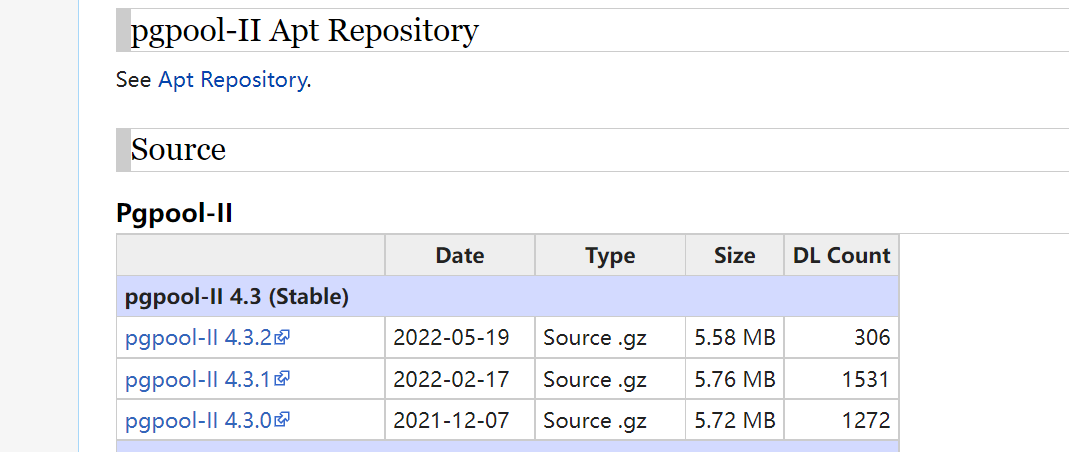
下载:
INFRA [postgres@wqdcsrv3352 postgreSQL]# wget https://www.pgpool.net/mediawiki/images/pgpool-II-4.3.2.tar.gz
--2022-06-19 19:41:40-- https://www.pgpool.net/mediawiki/images/pgpool-II-4.3.2.tar.gz
Resolving www.pgpool.net (www.pgpool.net)... 13.249.146.41, 13.249.146.110, 13.249.146.6, ...
Connecting to www.pgpool.net (www.pgpool.net)|13.249.146.41|:443... connected.
HTTP request sent, awaiting response... 200 OK
Length: 5846769 (5.6M) [application/x-gzip]
Saving to: ‘pgpool-II-4.3.2.tar.gz’
100%[============================================================================================>] 5,846,769 5.52MB/s in 1.0s
2022-06-19 19:41:42 (5.52 MB/s) - ‘pgpool-II-4.3.2.tar.gz’ saved [5846769/5846769]
解压源代码并进行重命名:
INFRA [postgres@wqdcsrv3352 postgreSQL]# tar -xvf pgpool-II-4.3.2.tar.gz INFRA [postgres@wqdcsrv3352 postgreSQL]# mv pgpool-II-4.3.2 pgpool
安装步骤可以依赖官方文档: 这个源码安装和其他的C语言开发的软件都是一样的
https://www.pgpool.net/docs/latest/en/html/install-pgpool.html
编译的参数简单说明:
–prefix=path 安装编译之后的路径 默认是
我们创建编译路径进行编译:
INFRA [postgres@wqdcsrv3352 postgreSQL]# mkdir -p /opt/postgreSQL/pgpool4.3 INFRA [postgres@wqdcsrv3352 pgpool]# ./configure --prefix=/opt/postgreSQL/pgpool4.3 INFRA [postgres@wqdcsrv3352 pgpool]# make && make install
编译完成后,我们查看以一下版本:
INFRA [postgres@wqdcsrv3352 bin]# /opt/postgreSQL/pgpool4.3/bin/pgpool --version pgpool-II version 4.3.2 (tamahomeboshi)
接下来,我们需要安装 pgpool-recovery, 我们进入到PG pool的源码路径下:
INFRA [postgres@wqdcsrv3352 src]# pwd /opt/postgreSQL/pgpool/src/sql/pgpool-recovery INFRA [postgres@wqdcsrv3352 pgpool-recovery]# make && make install
我们来创建我们的 extension : 注意我们需要安装在数据库 template1 下面
INFRA [postgres@wqdcsrv3352 pgpool-recovery]# psql -h /tmp -p 1992 postgres@[local:/tmp]:1992=#14277 \c template1 template1@[local:/tmp]:1992=#14286 create extension pgpool_recovery; CREATE EXTENSION
对于 Pgpool-II 3.3 or later 的版本,我们还需要在配置文件中设置参数 pgpool.pg_ctl
vi postgresql.conf 中添加 pgpool.pg_ctl='/opt/postgreSQL/pg15/bin/pg_ctl' reload 生效 postgres@[local:/tmp]:1992=#15017 select pg_reload_conf(); pg_reload_conf ---------------- t (1 row)
okay。 至此我们单机版的PG POOL 简单安装已经完毕,
下面我们要配置一下 1 节点的PG POOL + 3 节点的数据源 (1 主 + 2 从) 的架构
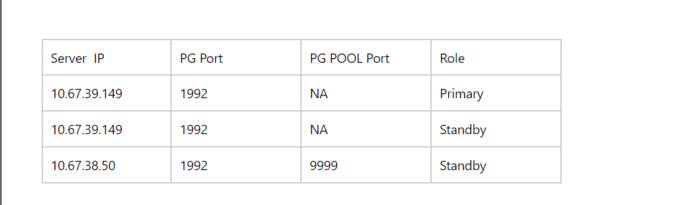
我们在启动pgpool 之前,还需要做如下的配置:
1)关闭机器之间的防火墙
sudo systemctl stop firewalld.service sudo systemctl disable firewalld.service
2)打通机器之间的SSH 免密登录
默认的情况下, root 账户启动PGPOOL 我们要打通 root 账号 到 postgres 账号之间的免密
需要在 root 下执行:
INFRA [root@wqdcsrv3352 .ssh]# ssh-copy-id -i id_rsa_pgpool.pub postgres@10.67.38.50 /bin/ssh-copy-id: INFO: Source of key(s) to be installed: "id_rsa_pgpool.pub" /bin/ssh-copy-id: INFO: attempting to log in with the new key(s), to filter out any that are already installed /bin/ssh-copy-id: INFO: 1 key(s) remain to be installed -- if you are prompted now it is to install the new keys Number of key(s) added: 1 Now try logging into the machine, with: "ssh 'postgres@10.67.38.50'" and check to make sure that only the key(s) you wanted were added. INFRA [root@wqdcsrv3352 .ssh]# ssh-copy-id -i id_rsa_pgpool.pub postgres@10.67.39.149 /bin/ssh-copy-id: INFO: Source of key(s) to be installed: "id_rsa_pgpool.pub" /bin/ssh-copy-id: INFO: attempting to log in with the new key(s), to filter out any that are already installed /bin/ssh-copy-id: INFO: 1 key(s) remain to be installed -- if you are prompted now it is to install the new keys Number of key(s) added: 1 Now try logging into the machine, with: "ssh 'postgres@10.67.39.149'" and check to make sure that only the key(s) you wanted were added. INFRA [root@wqdcsrv3352 .ssh]# ssh-copy-id -i id_rsa_pgpool.pub postgres@10.67.39.49 /bin/ssh-copy-id: INFO: Source of key(s) to be installed: "id_rsa_pgpool.pub" /bin/ssh-copy-id: INFO: attempting to log in with the new key(s), to filter out any that are already installed /bin/ssh-copy-id: INFO: 1 key(s) remain to be installed -- if you are prompted now it is to install the new keys Number of key(s) added: 1 Now try logging into the machine, with: "ssh 'postgres@10.67.39.49'" and check to make sure that only the key(s) you wanted were added.
3)HA 自动切换的脚本的改动: 一共有2个
配置 failover 和 follow_primary 的 脚本
failover.sh
INFRA [postgres@wqdcsrv3352 etc]# cp failover.sh.sample failover.sh INFRA [postgres@wqdcsrv3352 etc]# vi failover.sh 修要修改 PGHOME=/opt/postgreSQL/pg15
follow_primary.sh : 注意如果是一主一从,则不需要配置这个脚本。 3个节点(包含3节点),在发生主从切换的时候 ,其他的从节点需要重定向复制源。这个时候就需要这个脚本
INFRA [postgres@wqdcsrv3352 etc]# cp follow_primary.sh.sample follow_primary.sh INFRA [postgres@wqdcsrv3352 etc]# vi follow_primary.sh PGHOME=/opt/postgreSQL/pg15 ARCHIVEDIR=/data/postgreSQL/1992/archive_wals REPLUSER=repluser PCP_USER=postgres PGPOOL_PATH=/opt/postgreSQL/pgpool4.3 PCP_PORT=9898
4)创建数据库的健康监测账户
postgres@[local:/tmp]:1992=#63922 CREATE ROLE pgpool WITH LOGIN password 'pgpool';
CREATE ROLE
postgres@[local:/tmp]:1992=#63922 grant pg_monitor TO pgpool;
GRANT ROLE
5)配置核心配置文件 pgpool.conf
INFRA [postgres@wqdcsrv3352 etc]# cp pgpool.conf.sample pgpool.conf
INFRA [postgres@wqdcsrv3352 etc]# vi pgpool.conf
backend_clustering_mode = 'streaming_replication' --流复制的模式
listen_addresses = '*' -- 允许远程连接
port = 9999 -- pgpool 监听的端口
pid_file_name = '/opt/postgreSQL/pgpool4.3/pgpool.pid'
# Backend Connection Settings -- 后台PG数据库的配置
pool_passwd = 'pool_passwd'
backend_hostname0 = '10.67.38.50'
backend_port0 = 1992
backend_weight0 = 1
backend_data_directory0 = '/data/postgreSQL/1992/backups'
backend_flag0 = 'ALLOW_TO_FAILOVER'
backend_application_name0 = 'pg50'
backend_hostname1 = '10.67.39.149'
backend_port1 = 1992
backend_weight1 = 1
backend_data_directory1 = '/data/postgreSQL/1992/data'
backend_flag1 = 'ALLOW_TO_FAILOVER'
backend_application_name1 = 'pg149'
backend_hostname1 = '10.67.39.49'
backend_port1 = 1992
backend_weight1 = 1
backend_data_directory1 = '/data/postgreSQL/1992/data'
backend_flag1 = 'ALLOW_TO_FAILOVER'
backend_application_name1 = 'pg49'
### 复制检查延时设置
sr_check_period = 10
sr_check_user = 'pgpool'
sr_check_password = 'pgpool'
sr_check_database = 'postgres'
### 主从HA 健康监测账号
health_check_timeout = 20
health_check_user = 'pgpool'
health_check_password = 'pgpool'
health_check_database = 'postgres'
### 主从切换调用的 shell 脚本配置
failover_command = '/opt/postgreSQL/pgpool4.3/etc/failover.sh %d %h %p %D %m %H %M %P %r %R %N %S'
follow_primary_command = '/opt/postgreSQL/pgpool4.3/etc/follow_primary.sh %d %h %p %D %m %H %M %P %r %R'
6)创建密码文件: 为了 failover 的时候 执行 promote的命令用
注意这个在 root 账户下, 以为我们是用root 启动的 PGPOOL
INFRA [root@wqdcsrv3352 ~]# cat .pgpass 10.67.38.50:1992:postgres:repluser:repluser 10.67.39.49:1992:postgres:repluser:repluser 10.67.39.149:1992:postgres:repluser:repluser 10.67.38.50:1992:postgres:postgres:postgres 10.67.39.49:1992:postgres:postgres:postgres 10.67.39.149:1992:postgres:postgres:postgres INFRA [root@wqdcsrv3352 ~]# chmod 600 ./.pgpass
7)为PCP 创建密码文件
注意这个在 root 账户下, 以为我们是用root 启动的 PGPOOL, 这个为了 attach 节点用的
INFRA [root@wqdcsrv3352 ~]# vi .pcppass INFRA [root@wqdcsrv3352 ~]# chmod 600 .pcppass INFRA [root@wqdcsrv3352 ~]# cat .pcppass localhost:9898:postgres:postgres
8)配置PGPOOL 账号信息 编辑文件 pool_passwd, 默认是在 PGPOOL_HOME/etc/下的
这里要注意了, 由于从PG14开始 默认的数据库加密变成 scram-sha-256 的方式。
所以我们不需要用MD5的方式 进行密码二次加密了, 对于 scram-sha-256 这加密方式, PG的 pool_passwd直接写成明文也是可以工作的。
具体详情可以参考文档 : https://www.pgpool.net/docs/42/en/html/auth-methods.html
INFRA [postgres@wqdcsrv3352 etc]# cat pool_passwd postgres:postgres
9)配置PGPOOL的HBA 文件
host all postgres 0.0.0.0/0 scram-sha-256
- PCP conf 里面添加管理员的账号和密码 (注意这个是MD5的模式)
INFRA [postgres@wqdcsrv3352 etc]# view pcp.conf
# USERID:MD5PASSWD
postgres:e8a48653851e28c69d0506508fb27fc5
11)启动PGPOOL
/opt/postgreSQL/pgpool4.3/bin/pgpool -f /opt/postgreSQL/pgpool4.3/etc/pgpool.conf -F /opt/postgreSQL/pgpool4.3/etc/pcp.conf > /tmp/pgpool.log
我们查看进程: 和 oracle, pg 一样的多进程的连接模式
INFRA [root@wqdcsrv3352 pgpool4.3]# ps -ef| grep pgpool root 80663 1 1 15:19 ? 00:00:00 /opt/postgreSQL/pgpool4.3/bin/pgpool -f /opt/postgreSQL/pgpool4.3/etc/pgpool.conf -F /opt/postgreSQL/pgpool4.3/etc/pcp.conf root 80665 80663 0 15:19 ? 00:00:00 pgpool: wait for connection request root 80666 80663 0 15:19 ? 00:00:00 pgpool: wait for connection request root 80667 80663 0 15:19 ? 00:00:00 pgpool: wait for connection request root 80668 80663 0 15:19 ? 00:00:00 pgpool: wait for connection request
查看PG pool 的节点状态:
status: PG pool 中的节点状态
pg_status: PG instance 数据库本身的状态
lb_weight: 权重
role: PG pool 中的角色
pg_role: PG instance 数据库本身的角色
INFRA [postgres@wqdcsrv3352 backups]# psql -h 10.67.38.50 -p 9999 -Upostgres postgres postgres@10.67.38.50:9999=#37226 show pool_nodes; node_id | hostname | port | status | pg_status | lb_weight | role | pg_role | select_cnt | load_balance_node | replication_delay | replication_state | replication_sync_state | last_ status_change ---------+--------------+------+--------+-----------+-----------+---------+---------+------------+-------------------+-------------------+-------------------+------------------------+------ --------------- 0 | 10.67.38.50 | 1992 | up | up | 0.333333 | standby | standby | 0 | false | 0 | | | 2022- 06-24 14:59:44 1 | 10.67.39.149 | 1992 | up | up | 0.333333 | primary | primary | 3 | true | 0 | | | 2022- 06-24 14:59:44 2 | 10.67.39.49 | 1992 | up | up | 0.333333 | standby | standby | 0 | false | 0 | | | 2022- 06-24 14:59:44 (3 rows)
我们用springboot 写一个小的网页,测试一下基于 PGPOOL的 HA 的 应用透明故障转移
POM 文件中,加入依赖的驱动jar 包
<dependency> <groupId>org.postgresql</groupId> <artifactId>postgresql</artifactId> <scope>runtime</scope> </dependency>
关于数据库的配置: 我们配置 连接池的上限是 200, 池子中的最小空闲连接时10
//数据库的地址以及端口号 spring.datasource.url=jdbc:postgresql://10.67.38.50:9999/postgres spring.datasource.username=app_ha_user spring.datasource.password=app_ha_user spring.datasource.driverClassName=org.postgresql.Driver spring.jpa.properties.hibernate.dialect=org.hibernate.dialect.PostgreSQLDialect spring.jpa.properties.hibernate.hbm2ddl.auto=update spring.datasource.maximum-pool-size=200 spring.datasource.min-idle=10
这里我们配置的应用连接账号是 app_ha_user/app_ha_user .
我们必须在 PGPOOL 端和PG 数据库内 都要添加这个账户,才可以通过PGPOOL 连接到真正的PG实例上面。
a) PG 数据库创建账户 : 这里我们需要注意,从PG 14 开始 默认的加密方式从MD5 改成了 scram-sha-256。
postgres@10.67.38.50:9999=#37226 show password_encryption ; password_encryption --------------------- scram-sha-256 (1 row) postgres@10.67.38.50:9999=#37226 create user app_ha_user with login password 'app_ha_user';
b)添加到 pgpool etc 目录下的 (/opt/postgreSQL/pgpool4.3/etc) 的 pool_passwd
这里我们需要特别注意一下, PGPOOL 对于 scram-sha-256 的加密方式,目前支持2种模式:
1) text password: 明文文本
2)基于机密key 的模式。 可以使用自带的机密工具 pg_enc
具体详情可以参考文档 : https://www.pgpool.net/docs/42/en/html/auth-methods.html
这里我们采用简单的明文文本模式,方便测试
postgres:postgres app_ha_user:app_ha_user
c) 分别在PGPOOL和PG 数据端的PG_HBA.conf 添加账户并reload 生效
PG 数据库端: 需要在3个节点上都运行
host all app_ha_user 0.0.0.0/0 scram-sha-256
PG pool 端:
host all app_ha_user 0.0.0.0/0 scram-sha-256
PG reload:
INFRA [postgres@wqdcsrv3353 data]# psql -h /tmp -p 1992 psql (14.3, server 15beta1) WARNING: psql major version 14, server major version 15. Some psql features might not work. Type "help" for help. postgres=# select pg_reload_conf(); pg_reload_conf ---------------- t (1 row)
PG pool reload:
INFRA [root@wqdcsrv3352 ~]# /opt/postgreSQL/pgpool4.3/bin/pgpool reload
我们启动网页小程序,很简单就是显示出当前连接的IP 地址
String sql = "select inet_server_addr()";
// 通过jdbcTemplate查询数据库
String hostname = (String)jdbcTemplate.queryForObject(
sql, String.class);
return "Hello ,you are connecting to " + hostname;
http://127.0.0.1:8066/
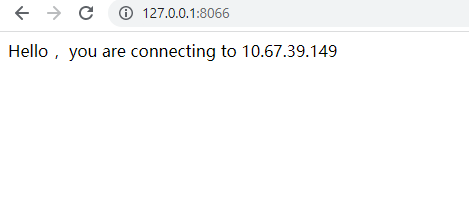
我们查看PGPOOL 的连接池里面的连接:
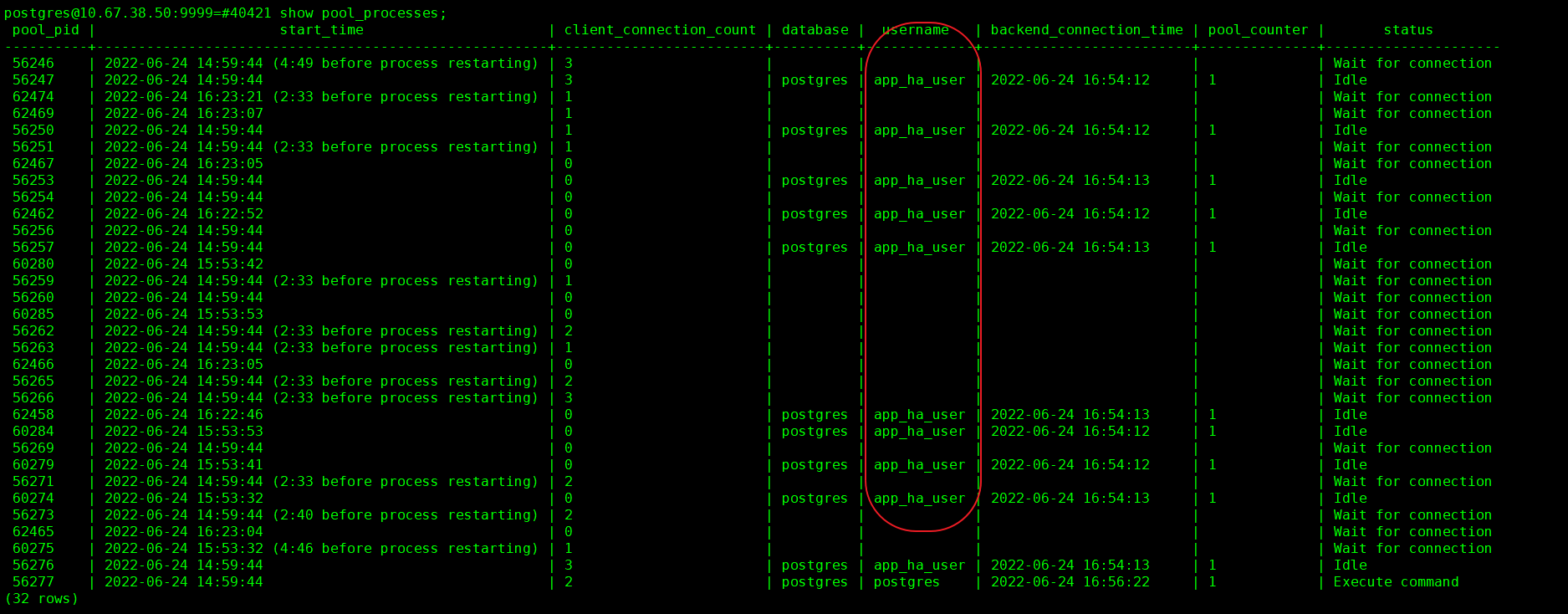
我们查看PG 数据库 主库内的连接信息:我们可以看到和我们的springboot中 最小空闲数10 是一致的
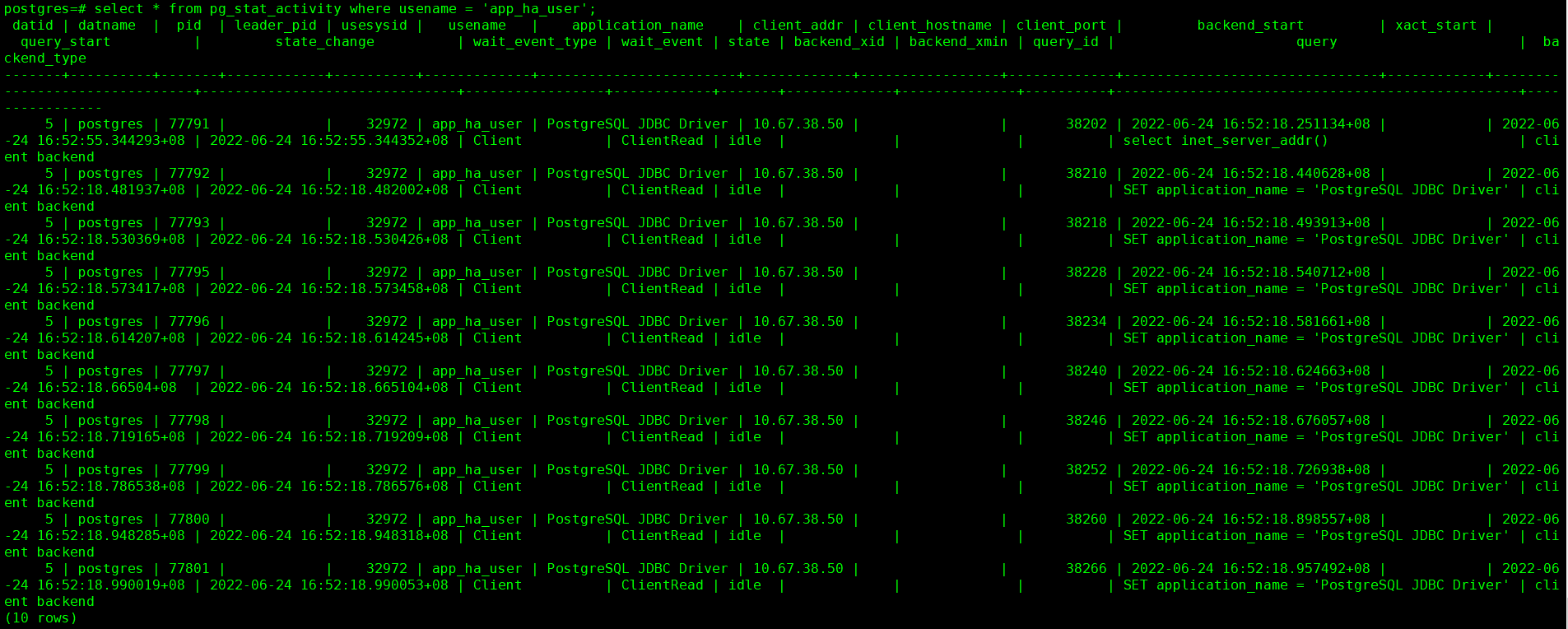
我们接下来,手动关闭 主库测试一下 HA
INFRA [postgres@wqdcsrv3354 data]# /opt/postgreSQL/pg15/bin/pg_ctl -D /data/postgreSQL/1992/data stop -m fast waiting for server to shut down.... done server stopped
我们手动刷新一下 测试小程序的页面:我们可以看到主节点已经 指向了50 这个节点
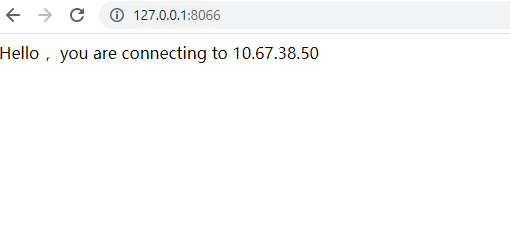
我们来看一下 小程序端日志,在数据库发生failover 的时候也会 出现连接异常信息:正好是我们连接池中的10个连接信息
2022-06-24 17:08:19,060 WARN (PoolBase.java:184)- HikariPool-1 - Failed to validate connection org.postgresql.jdbc.PgConnection@11268563 (This connection has been closed.). Possibly consider using a shorter maxLifetime value. 2022-06-24 17:08:19,070 WARN (PoolBase.java:184)- HikariPool-1 - Failed to validate connection org.postgresql.jdbc.PgConnection@241d07b (This connection has been closed.). Possibly consider using a shorter maxLifetime value. 2022-06-24 17:08:19,071 WARN (PoolBase.java:184)- HikariPool-1 - Failed to validate connection org.postgresql.jdbc.PgConnection@27e950cd (This connection has been closed.). Possibly consider using a shorter maxLifetime value. 2022-06-24 17:08:19,073 WARN (PoolBase.java:184)- HikariPool-1 - Failed to validate connection org.postgresql.jdbc.PgConnection@a6e0135 (This connection has been closed.). Possibly consider using a shorter maxLifetime value. 2022-06-24 17:08:19,074 WARN (PoolBase.java:184)- HikariPool-1 - Failed to validate connection org.postgresql.jdbc.PgConnection@2b8b2551 (This connection has been closed.). Possibly consider using a shorter maxLifetime value. 2022-06-24 17:08:19,075 WARN (PoolBase.java:184)- HikariPool-1 - Failed to validate connection org.postgresql.jdbc.PgConnection@27c5fa53 (This connection has been closed.). Possibly consider using a shorter maxLifetime value. 2022-06-24 17:08:19,075 WARN (PoolBase.java:184)- HikariPool-1 - Failed to validate connection org.postgresql.jdbc.PgConnection@4ac7a95e (This connection has been closed.). Possibly consider using a shorter maxLifetime value. 2022-06-24 17:08:19,075 WARN (PoolBase.java:184)- HikariPool-1 - Failed to validate connection org.postgresql.jdbc.PgConnection@30da6e9a (This connection has been closed.). Possibly consider using a shorter maxLifetime value. 2022-06-24 17:08:19,076 WARN (PoolBase.java:184)- HikariPool-1 - Failed to validate connection org.postgresql.jdbc.PgConnection@4289647d (This connection has been closed.). Possibly consider using a shorter maxLifetime value. 2022-06-24 17:08:19,077 WARN (PoolBase.java:184)- HikariPool-1 - Failed to validate connection org.postgresql.jdbc.PgConnection@4a96091d (This connection has been closed.). Possibly consider using a shorter maxLifetime value.
我们查看PG pool 的节点的状态: down 点的节点是我们 手动关闭的老的主节点, 剩下的新的节点 一主一从的状态是正常的
postgres@10.67.38.50:9999=#42271 show pool_nodes;
\ node_id | hostname | port | status | pg_status | lb_weight | role | pg_role | select_cnt | load_balance_node | replication_delay | replication_state | replication_sync_state | last_
status_change
---------+--------------+------+--------+-----------+-----------+---------+---------+------------+-------------------+-------------------+-------------------+------------------------+------
---------------
0 | 10.67.38.50 | 1992 | up | up | 0.333333 | primary | primary | 1 | true | 0 | | | 2022-
06-24 17:06:12
1 | 10.67.39.149 | 1992 | down | down | 0.333333 | standby | unknown | 11 | false | 0 | | | 2022-
06-24 17:06:12
2 | 10.67.39.49 | 1992 | up | up | 0.333333 | standby | standby | 0 | false | 0 | | | 2022-
06-24 17:07:46
(3 rows)
目前来说 PG 15 集成 PGPool 4.3 基于springboot 2.5 的HA 测试结果符合我们的预期。






