问题描述
自 Oracle 18.3 开始,增加了一系列 DBT 错误,在安装数据库的时候就可能遇到。
当然我的操作系统版本略低,CentOS 6.8 :
[root@sdb2 ~]# uname -a Linux sdb2 2.6.32-642.6.2.el6.x86_64 #1 SMP Wed Oct 26 06:52:09 UTC 2016 x86_64 x86_64 x86_64 GNU/Linux [root@sdb2 ~]# cat /etc/redhat-release CentOS release 6.8 (Final)
以下是 dbca 和 rpm 安装都可以遇到的错误之一(在 18c 和 19c 中都可能遇到):
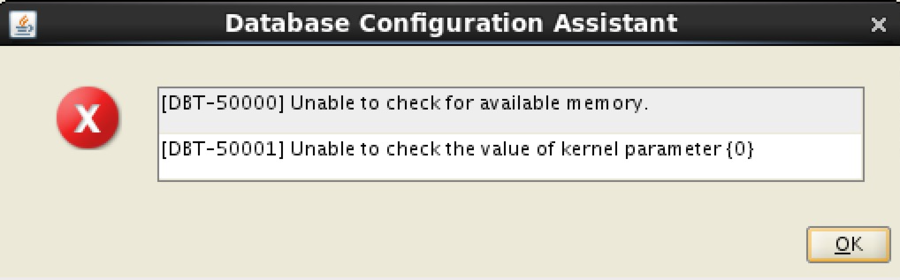
[FATAL] [DBT-50000] Unable to check for available memory.
[FATAL] [DBT-50001] Unable to check the value of kernel parameter {0}
专家解答
解决这个问题的一个方法是,在安装配置脚本中,去掉安装检查:
-J-Doracle.assistants.dbca.validate.ConfigurationParams=false
这个参数可以在 dbca 时加入,也可以修改:/etc/init.d/oracledb_ORCLCDB-18c 文件,在 dbca 静默安装处增加进去:
$SU -s /bin/bash $ORACLE_OWNER -c "$DBCA -silent -createDatabase -gdbName $ORACLE_SID -templateName $TEMPLATE_NAME -characterSet $CHARSET -createAsContainerDatabase $CREATE_AS_CDB -numberOfPDBs $NUMBER_OF_PDBS -pdbName $PDB_NAME -J-Doracle.assistants.dbca.validate.ConfigurationParams=false -createListener $LISTENER_NAME:$LISTENER_PORT -datafileDestination $ORACLE_DATA_LOCATION -sid $ORACLE_SID -autoGeneratePasswords -emConfiguration DBEXPRESS -emExpressPort $EM_EXPRESS_PORT"
然后就可以顺利通过安装了。
[root@sdb ~]# /etc/init.d/oracledb_ORCLCDB-19c configure
Configuring Oracle Database ORCLCDB.
Prepare for db operation
8% complete
Copying database files
31% complete
Creating and starting Oracle instance
32% complete
36% complete
40% complete
43% complete
46% complete
Completing Database Creation
51% complete
54% complete
Creating Pluggable Databases
58% complete
77% complete
Executing Post Configuration Actions
100% complete
Database creation complete. For details check the logfiles at:
/opt/oracle/cfgtoollogs/dbca/ORCLCDB.
Database Information:
Global Database Name:ORCLCDB
System Identifier(SID):ORCLCDB
Look at the log file "/opt/oracle/cfgtoollogs/dbca/ORCLCDB/ORCLCDB.log" for further details.
Database configuration completed successfully. The passwords were auto generated, you must change them by connecting to the database using 'sqlplus / as sysdba' as the oracle user.






