文档概述
本篇文档对Oracle DG PDB数据同步进行学习测试,模拟pdb新建、新建Pdb数据文件,模拟PDB ADG的数据恢复操作。
学习测试
学习资料
参考
Oracle 21c 新特性 | 基于 PDB 的 ADG
https://cloud.tencent.com/developer/article/2187936
http://t.csdn.cn/sIt7h
参数
enabled_PDBs_on_standby
参数只在备库设置生效,默认值为*,即不限制pdb的同步,参数主要控制新建的pdb是否同步到备库,
不作用已有pdb的同步
How to Remove One Standby Database from a Data Guard Configuration (Doc ID 2196935.1)
Parameter enabled_pdbs_on_standby and STANDBYS Option With Data Guard Subset Standby
(Doc ID 2417018.1)
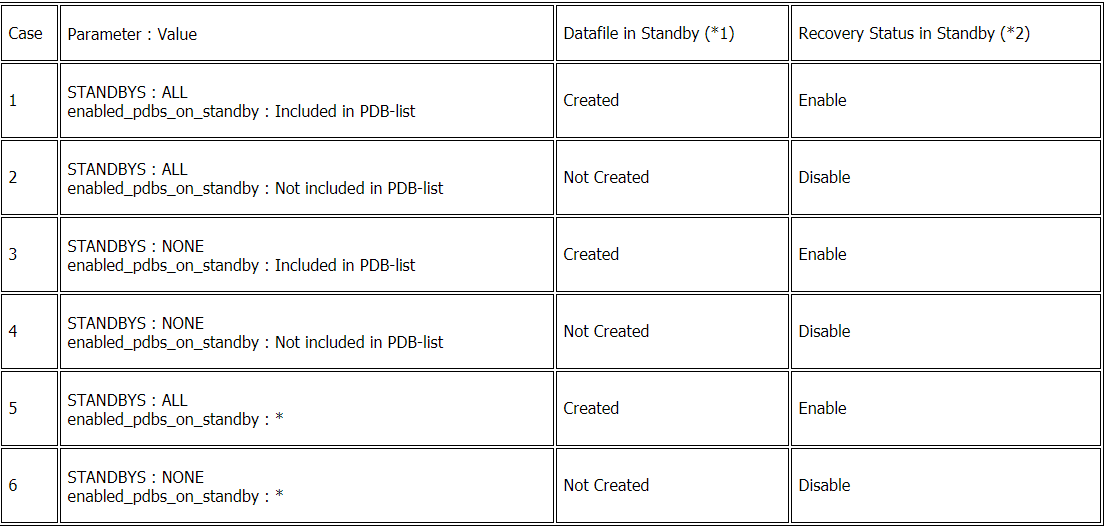
验证测试环境主备同步
本次测试环境选择2套19c linux rac 2节点进行测试。
SYS@ora19cfldg1> select database_role from v$database;
DATABASE_ROLE
----------------
PRIMARY
db_name string ora19cf
db_unique_name string ora19cfldg
ora19cf1> select database_role from v$database;
DATABASE_ROLE
----------------
PHYSICAL STANDBY
ora19cf1> show parameter db_name
db_name string ora19cf
db_unique_name string ora19cf
ora19cf1> show pdbs
CON_ID CON_NAME OPEN MODE RESTRICTED
---------- ------------------------------ ---------- ----------
2 PDB$SEED READ ONLY NO
3 CMBPDB READ ONLY NO
4 ARCHPDB READ ONLY NO
--pri test data sync
SYS@ora19cfldg1> desc a
Name Null? Type
----------------------------------------- -------- ----------------------------
ID NUMBER(38)
SYS@ora19cfldg1> insert into a values(1);
1 row created.
SYS@ora19cfldg1> commit;
--adg select
ora19cf1> select * from a;
ID
----------
1
场景一、主库新建一个pdb,ADG是否自动同步主库的数据
pri
create pluggable database pdb_test1 admin user pdbtest identified by "pdbtest" default tablespace pdb_test1 file_name_convert=('+DATADG','+DATADG');
SYS@ora19cfldg1> alter session set container=pdb_test1;
SYS@ora19cfldg1> startup
Warning: PDB altered with errors.
SYS@ora19cfldg1> show pdbs
CON_ID CON_NAME OPEN MODE RESTRICTED
---------- ------------------------------ ---------- ----------
5 PDB_TEST1 READ WRITE YES
select * from pdb_plug_in_violations
--这个问题参考mos 2167662.1
---------------------------------------------------------------- ----------
PDB_TEST1 WARNING Database option JAVAVM mismatch: PDB installed version NULL. PENDING Fix the database opt CDB installed version 19.0.0.0.0. ion in the PDB or the CDB
PDB_TEST1 ERROR Sync PDB failed with ORA-959 during ' alt er user c##lmnruser quota unlimited on USERS container=all'
PDB_TEST1 ERROR Sync PDB failed with ORA-959 during 'alter user C##DSGORA quota unlimited on users'
SYS@ora19cfldg1> create tablespace users datafile '+DATADG' size 1m autoextend on maxsize 30g;
SYS@ora19cfldg1> shutdown immediate;
Pluggable Database closed.
SYS@ora19cfldg1> startup
Pluggable Database opened.
SYS@ora19cfldg1> show pdbs
CON_ID CON_NAME OPEN MODE RESTRICTED
---------- ------------------------------ ---------- ----------
5 PDB_TEST1 READ WRITE NO
SYS@ora19cfldg1> create table a(id int);
adg test check
ora19cf1> desc a
Name Null? Type
-------------------------------------------------------------
ID NUMBER(38)
–说明新建pdb,adg会自动同步
场景二、备库主动断开某个pdb的数据同步,随后手工启用这个同步
pri
enabled_PDBs_on_standby string *
select con_id,dbid,name,open_mode,recovery_status,open_time,total_size,local_undo,
creation_time from v$pdbs;
CON_ID DBID NAME OPEN_MODE RECOVERY
------------------------------------------------------------------------------------
5 2792972738 PDB_TEST1 READ ONLY ENABLED
操作流程如下:
禁用某个pdb1的adg的复制;
主库对这个pdb1新建数据文件;
pdb2修改数据,作为对比参照;
观察adg pdb1 的控制文件中是否有这个新增的数据文件;
观察adg pdb2数据复制
1)禁用某个pdb1的adg的复制
alter pluggable database PDB_TEST1 disable recovery;
ORA-01156: recovery or flashback in progress may need access to files
--pdb cancel mrp err
ORA-65040: operation not allowed from within a pluggable database
--conn cdb stop mrp
ora19cf1> alter database recover managed standby database cancel;
--conn pdb
alter pluggable database pdb_test1 close instances=all;
alter pluggable database PDB_TEST1 disable recovery;
ora19cf1> select
con_id,dbid,name,open_mode,recovery_status,open_time,total_size,local_undo,
creation_time from v$pdbs;
DBID NAME OPEN_MODE RECOVERY
---------------------------------------------------------
2792972738 PDB_TEST1 MOUNTED DISABLED
2)主库对这个pdb1新建数据文件,pdb2修改数据,作为对比参照;
--pri add datafiles
5 PDB_TEST1 READ WRITE NO
SYS@ora19cfldg1> create tablespace test datafile '+DATADG' size 1m autoextend on;
create table test001 tablespace test as select * from dba_objects;
--
alter session set container=archpdb;
4 ARCHPDB READ WRITE NO
create table a(id int);
3)观察adg pdb1 的控制文件中是否有这个新增的数据文件;
--adg check
alter database recover managed standby database disconnect from session;
select process,status from v$managed_standby where process='MRP0';
PROCESS STATUS
--------- ------------
MRP0 APPLYING_LOG
--pri check
set linesize 200
col dest_name for a40
select dest_name,status,recovery_mode from v$archive_dest_status;
DEST_NAME STATUS RECOVERY_MODE
---------------------------------------- --------- ----------------------------------
LOG_ARCHIVE_DEST_1 VALID IDLE
LOG_ARCHIVE_DEST_2 VALID MANAGED REAL TIME APPLY WITH QUERY
LOG_ARCHIVE_DEST_3 VALID MANAGED REAL TIME APPLY WITH QUERY
--
5 PDB_TEST1 MOUNTED
ora19cf1> alter session set container=pdb_test1;
–check pri ,adg vdatafile select file#,STATUS,name,CREATE_BYTES from vdatafile
457 SYSTEM +DATADG/ORA19CFLDG/F7C49942D7AD9657E0534F040E370D68/DATAFILE/system.535.1132479147 272629760
458 ONLINE +DATADG/ORA19CFLDG/F7C49942D7AD9657E0534F040E370D68/DATAFILE/sysaux.342.1132479147 173015040
459 ONLINE +DATADG/ORA19CFLDG/F7C49942D7AD9657E0534F040E370D68/DATAFILE/undotbs1.496.1132479147 225443840
460 ONLINE +DATADG/ORA19CFLDG/F7C49942D7AD9657E0534F040E370D68/DATAFILE/undo_2.495.1132479147 225443840
461 ONLINE +DATADG/ORA19CFLDG/F7C49942D7AD9657E0534F040E370D68/DATAFILE/pdb_test1.510.1132479179 104857600
462 ONLINE +DATADG/ORA19CFLDG/F7C49942D7AD9657E0534F040E370D68/DATAFILE/users.529.1132479573 1048576
463 ONLINE +DATADG/ORA19CFLDG/F7C49942D7AD9657E0534F040E370D68/DATAFILE/test.530.1132485979 1048576
–adg check
457 SYSOFF +DATADG/ORA19CF/F7C49942D7AD9657E0534F040E370D68/DATAFILE/system.327.1132479151 272629760
458 RECOVER +DATADG/ORA19CF/F7C49942D7AD9657E0534F040E370D68/DATAFILE/sysaux.260.1132479153 173015040
459 RECOVER +DATADG/ORA19CF/F7C49942D7AD9657E0534F040E370D68/DATAFILE/undotbs1.354.1132479153 225443840
460 RECOVER +DATADG/ORA19CF/F7C49942D7AD9657E0534F040E370D68/DATAFILE/undo_2.284.1132479155 225443840
461 RECOVER +DATADG/ORA19CF/F7C49942D7AD9657E0534F040E370D68/DATAFILE/pdb_test1.378.1132479181 104857600
462 RECOVER +DATADG/ORA19CF/F7C49942D7AD9657E0534F040E370D68/DATAFILE/users.276.1132479573 1048576
463 RECOVER /u01/app/oracle/product/19.10.0/db_1/dbs/UNNAMED00463 1048576
我们可以发现主备的数据文件数量这块是一致的!因此控制文件种记录的数据是同步的结构信息,虽然数据文件没有同步
4)ADG PDB的恢复
--cdb
alter database recover managed standby database cancel;
--cdb
alter pluggable database PDB_TEST1 enable recovery;
ORA-65046: operation not allowed from outside a pluggable database
--pdb
alter session set container=pdb_test1;
alter pluggable database PDB_TEST1 enable recovery;
ora19cf1> alter pluggable database PDB_TEST1 enable recovery;
alter pluggable database PDB_TEST1 enable recovery
*
ERROR at line 1:
ORA-01157: cannot identify/lock data file 463 - see
DBWR trace file
ORA-01111: name for data file 463 is unknown - rename to correct file
ORA-01110: data file 463: '/u01/app/oracle/product/19.10.0/db_1/dbs/UNNAMED00463'
fal_server string ora19cfldg, ora19cfldg2
--rman
rman target /<<EOF
run{
allocate channel c1 device type disk;
allocate channel c2 device type disk;
set newname for pluggable database PDB_TEST1 to new;
restore pluggable database PDB_TEST1 from service ora19cfldg;
switch datafile all;
}
exit
EOF
connected to target database: ORA19CF (DBID=3781030226)
allocated channel: c1
channel c1: SID=760 instance=ora19cf1 device type=DISK
allocated channel: c2
channel c2: SID=894 instance=ora19cf1 device type=DISK
executing command: SET NEWNAME
Starting restore at 2023-03-26 11:52:41
channel c1: starting datafile backup set restore
channel c1: using network backup set from service ora19cfldg
channel c1: specifying datafile(s) to restore from backup set
channel c1: restoring datafile 00457 to +DATADG
channel c2: starting datafile backup set restore
channel c2: using network backup set from service ora19cfldg
channel c2: specifying datafile(s) to restore from backup set
channel c2: restoring datafile 00458 to +DATADG
channel c1: restore complete, elapsed time: 00:01:40
channel c1: starting datafile backup set restore
channel c1: using network backup set from service ora19cfldg
channel c1: specifying datafile(s) to restore from backup set
channel c1: restoring datafile 00459 to +DATADG
channel c2: restore complete, elapsed time: 00:03:21
channel c2: starting datafile backup set restore
channel c2: using network backup set from service ora19cfldg
channel c2: specifying datafile(s) to restore from backup set
channel c2: restoring datafile 00460 to +DATADG
channel c1: restore complete, elapsed time: 00:01:44
channel c1: starting datafile backup set restore
channel c1: using network backup set from service ora19cfldg
channel c1: specifying datafile(s) to restore from backup set
channel c1: restoring datafile 00461 to +DATADG
channel c2: restore complete, elapsed time: 00:01:43
channel c2: starting datafile backup set restore
channel c2: using network backup set from service ora19cfldg
channel c2: specifying datafile(s) to restore from backup set
channel c2: restoring datafile 00462 to +DATADG
channel c1: restore complete, elapsed time: 00:03:20
channel c1: starting datafile backup set restore
channel c1: using network backup set from service ora19cfldg
channel c1: specifying datafile(s) to restore from backup set
channel c1: restoring datafile 00463 to +DATADG
channel c1: restore complete, elapsed time: 00:00:02
channel c2: restore complete, elapsed time: 00:01:42
Finished restore at 2023-03-26 11:59:30
datafile 457 switched to datafile copy
input datafile copy RECID=2 STAMP=1132487565 file name=+DATADG/ORA19CF/F7C49942D7AD9657E0534F040E370D68/DATAFILE/system.265.1132487565
datafile 458 switched to datafile copy
input datafile copy RECID=3 STAMP=1132487665 file name=+DATADG/ORA19CF/F7C49942D7AD9657E0534F040E370D68/DATAFILE/sysaux.339.1132487665
datafile 459 switched to datafile copy
input datafile copy RECID=4 STAMP=1132487766 file name=+DATADG/ORA19CF/F7C49942D7AD9657E0534F040E370D68/DATAFILE/undotbs1.368.1132487765
datafile 460 switched to datafile copy
input datafile copy RECID=5 STAMP=1132487766 file name=+DATADG/ORA19CF/F7C49942D7AD9657E0534F040E370D68/DATAFILE/undo_2.334.1132487765
datafile 461 switched to datafile copy
input datafile copy RECID=6 STAMP=1132487869 file name=+DATADG/ORA19CF/F7C49942D7AD9657E0534F040E370D68/DATAFILE/pdb_test1.267.1132487869
datafile 462 switched to datafile copy
input datafile copy RECID=7 STAMP=1132487969 file name=+DATADG/ORA19CF/F7C49942D7AD9657E0534F040E370D68/DATAFILE/users.365.1132487969
datafile 463 switched to datafile copy
input datafile copy RECID=8 STAMP=1132487969 file name=+DATADG/ORA19CF/F7C49942D7AD9657E0534F040E370D68/DATAFILE/test.348.1132487969
released channel: c1
released channel: c2
RMAN>
Recovery Manager complete.
启用PDB的恢复状态
alter session set container=pdb_test1;
alter pluggable database PDB_TEST1 enable recovery;
ora19cf1> alter pluggable database PDB_TEST1 enable recovery;
alter pluggable database PDB_TEST1 enable recovery
*
ERROR at line 1:
ORA-01113: file 463 needs media recovery
ORA-01110: data file 463:
'+DATADG/ORA19CF/F7C49942D7AD9657E0534F040E370D68/DATAFILE/test.348.1132487969'
RMAN> recover datafile 463;
Starting recover at 2023-03-26 14:02:40
using target database control file instead of recovery catalog
allocated channel: ORA_DISK_1
channel ORA_DISK_1: SID=515 instance=ora19cf1 device type=DISK
allocated channel: ORA_DISK_2
channel ORA_DISK_2: SID=758 instance=ora19cf1 device type=DISK
allocated channel: ORA_DISK_3
channel ORA_DISK_3: SID=893 instance=ora19cf1 device type=DISK
RMAN-00571: ===========================================================
RMAN-00569: =============== ERROR MESSAGE STACK FOLLOWS ===============
RMAN-00571: ===========================================================
RMAN-03002: failure of recover command at 03/26/2023 14:02:49
RMAN-06067: RECOVER DATABASE required with a backup or created control file
ora19cf1> alter session set container=pdb_test1;
ora19cf1> startup
ORA-01147: SYSTEM tablespace file 457 is offline
--
srvctl stop instance -d ora19cf -instance ora19cf1 -f
srvctl start instance -d ora19cf -instance ora19cf1 -startoption mount
--cdb
alter database recover managed standby database cancel;
--pdb
ora19cf1> alter session set container=pdb_test1;
ora19cf1> alter pluggable database PDB_TEST1 enable recovery;
-cdb
ora19cf1> alter database open;
启用pdb的恢复需要ADG实例重启到Mount阶段,才能对这个pdb 禁用恢复调整未启用同步。
恢复测试环境
alter database recover managed standby database disconnect from session;
select process,status from v$managed_standby where process='MRP0';
alter pluggable database pdb_test1 open instances=all;
场景三、创建PDB的时候语法指定NONE
create pluggable database pdb_test2 admin user pdbtest identified by "pdbtest" default tablespace pdb_test1 file_name_convert=('+DATADG','+DATADG') STANDBYS=NONE;
ALTER SESSION SET CONTAINER=PDB_TEST2;
STARTUP
CREATE TABLE A(ID INT);
INSERT INTO A VALUES(1);
COMMIT;
ora19cf1> STARTUP
Warning: PDB altered with errors.
ora19cf1> create tablespace users datafile '+DATADG' size 1m autoextend on maxsize 30g;
Tablespace created.
ora19cf1> shutdown immediate;
Pluggable Database closed.
ora19cf1> startup
Pluggable Database opened.
FILE# STATUS CREATE_BYTES NAME
---------- ------- ------------ ------------------------------------------------------------------------------------------
464 SYSTEM 272629760 +DATADG/ORA19CF/F7EC922861BDE9EDE0534D040E374F15/DATAFILE/system.332.1132650825
465 ONLINE 173015040 +DATADG/ORA19CF/F7EC922861BDE9EDE0534D040E374F15/DATAFILE/sysaux.361.1132650825
466 ONLINE 225443840 +DATADG/ORA19CF/F7EC922861BDE9EDE0534D040E374F15/DATAFILE/undotbs1.279.1132650825
467 ONLINE 225443840 +DATADG/ORA19CF/F7EC922861BDE9EDE0534D040E374F15/DATAFILE/undo_2.385.1132650825
468 ONLINE 104857600 +DATADG/ORA19CF/F7EC922861BDE9EDE0534D040E374F15/DATAFILE/pdb_test1.324.1132650985
469 ONLINE 1048576 +DATADG/ORA19CF/F7EC922861BDE9EDE0534D040E374F15/DATAFILE/users.263.1132651063
SYS@ora19cfldg1> ALTER SESSION SET CONTAINER=PDB_TEST2;
SELECT FILE#,STATUS,CREATE_BYTES,NAME FROM V$DATAFILE;
FILE# STATUS CREATE_BYTES NAME
---------- ------- ------------ -----------------------------------------------------------------
464 SYSOFF 272629760 /u01/app/oracle/product/19.10.0/db_1/dbs/UNNAMED00464
465 RECOVER 173015040 /u01/app/oracle/product/19.10.0/db_1/dbs/UNNAMED00465
466 RECOVER 225443840 /u01/app/oracle/product/19.10.0/db_1/dbs/UNNAMED00466
467 RECOVER 225443840 /u01/app/oracle/product/19.10.0/db_1/dbs/UNNAMED00467
468 RECOVER 104857600 /u01/app/oracle/product/19.10.0/db_1/dbs/UNNAMED00468
469 RECOVER 1048576 /u01/app/oracle/product/19.10.0/db_1/dbs/UNNAMED00469
SYS@ora19cfldg1> host du -sm /u01/app/oracle/product/19.10.0/db_1/dbs/UNNAMED00464
du: cannot access ‘/u01/app/oracle/product/19.10.0/db_1/dbs/UNNAMED00464’: No such file or directory
--pdb 恢复
rman target /<<EOF
run{
allocate channel c1 device type disk;
allocate channel c2 device type disk;
set newname for pluggable database PDB_TEST2 to new;
restore pluggable database PDB_TEST2 from service ora19cfldg;
switch datafile all;
}
exit
EOF
RMAN-03002: failure of restore command at 03/28/2023 09:20:45
ORA-19846: cannot read header of datafile 464 from remote site
$ ps -ef|grep mrp
oracle 22881 1 0 Mar27 ? 00:00:05 ora_mrp0_ora19cfldg1
dgmgrl /
edit database ora19cfldg set state=apply-off;
$ ps -ef|grep mrp
指定的service名称不对指向DG了,本次测试的场景, 场景12的时候主库是ora19cfldg,场景3的时候ora19cfldg其他人测试做过dg switch 切换,ora19cfldg变成dg
rman target /<<EOF
run{
allocate channel c1 device type disk;
allocate channel c2 device type disk;
set newname for pluggable database PDB_TEST2 to new;
restore pluggable database PDB_TEST2 from service ora19cf;
switch datafile all;
}
exit
EOF
select con_id,dbid,name,open_mode,recovery_status,open_time,total_size,local_undo,creation_time from v$pdbs where name='PDB_TEST2';
CON_ID DBID NAME OPEN_MODE RECOVERY OPEN_TIME TOTAL_SIZE LOCAL_UNDO CREATION_TIME
---------- ---------- ------------ ---------- -------- ------------------------------ ---------- ---------- -------------------
6 1026458684 PDB_TEST2 MOUNTED DISABLED 1012924416 1 2023-03-28 09:13:45
alter pluggable database PDB_TEST2 enable recovery;
ORA-01156: recovery or flashback in progress may need access to files
alter session set container=pdb_test2;
alter pluggable database PDB_TEST2 enable recovery;
select process,status from Gv$managed_standby where process='MRP0';
PROCESS STATUS
--------- ------------
MRP0 APPLYING_LOG
DGMGRL> edit database ora19cfldg set state=apply-off;
alter session set container=pdb_test2;
alter pluggable database PDB_TEST2 enable recovery;
SYS@ora19cfldg1> alter pluggable database PDB_TEST2 enable recovery
*
ERROR at line 1:
ORA-01113: file 469 needs media recovery
ORA-01110: data file 469:
'+DATADG/ORA19CFLDG/F7EC922861BDE9EDE0534D040E374F15/DATAFILE/users.273.11326519
SYS@ora19cfldg1> startup force mount;
select process,status from Gv$managed_standby where process='MRP0';
alter session set container=pdb_test2;
alter pluggable database PDB_TEST2 enable recovery;
conn / as sysdba
alter database open;
DGMGRL> edit database ora19cfldg set state=apply-on;
alter database recover managed standby database disconnect from session;
ORA-01153: an incompatible media recovery is active
小结:
启用pdb recovery需要数据库实例dg 在mount阶段执行,并且mrp进程不能启动;
alter pluggable database pdb_test2 close instances=all;
drop pluggable database pdb_test2 including datafiles;
场景四、创建PDB的时候语法指定NONE,并且新建表空间,新增数据文件
--pri
create pluggable database pdb_test3 admin user pdbtest identified by "pdbtest" default tablespace pdb_test1 file_name_convert=('+DATADG','+DATADG') STANDBYS=NONE;
ALTER SESSION SET CONTAINER=PDB_TEST3;
startup
create tablespace users datafile '+DATADG' size 1m autoextend on maxsize 30g;
alter pluggable database pdb_test3 close instances=all;
alter pluggable database pdb_test3 open instances=all;
create tablespace test002 datafile '+DATADG' size 1m autoextend on maxsize 30g;
alter tablespace test002 add datafile '+DATADG' size 1m autoextend on maxsize 30g;
STARTUP
CREATE TABLE A(ID INT) tablespace test002;
INSERT INTO A VALUES(1);
COMMIT;
FILE# STATUS CREATE_BYTES NAME
---------- ------- ------------ ------------------------------------------------------------------------------------------
470 SYSTEM 272629760 +DATADG/ORA19CF/F7ED228A6256CB33E0534D040E37512B/DATAFILE/system.258.1132653427
471 ONLINE 173015040 +DATADG/ORA19CF/F7ED228A6256CB33E0534D040E37512B/DATAFILE/sysaux.332.1132653427
472 ONLINE 225443840 +DATADG/ORA19CF/F7ED228A6256CB33E0534D040E37512B/DATAFILE/undotbs1.361.1132653427
473 ONLINE 225443840 +DATADG/ORA19CF/F7ED228A6256CB33E0534D040E37512B/DATAFILE/undo_2.279.1132653427
474 ONLINE 104857600 +DATADG/ORA19CF/F7ED228A6256CB33E0534D040E37512B/DATAFILE/pdb_test1.324.1132653433
475 ONLINE 1048576 +DATADG/ORA19CF/F7ED228A6256CB33E0534D040E37512B/DATAFILE/users.263.1132653489
476 ONLINE 1048576 +DATADG/ORA19CF/F7ED228A6256CB33E0534D040E37512B/DATAFILE/test002.382.1132653537
477 ONLINE 1048576 +DATADG/ORA19CF/F7ED228A6256CB33E0534D040E37512B/DATAFILE/test002.398.1132653539
–adg
ALTER SESSION SET CONTAINER=PDB_TEST3;
SELECT FILE#,STATUS,CREATE_BYTES,NAME FROM V$DATAFILE;
如何更新ADG的控制文件信息呢
RMAN> restore standby controlfile from service ora19cf;
RMAN-06496: must use the TO clause when the database is mounted or open
SYS@ora19cfldg1> startup force mount;
$ srvctl stop database -d ora19cfldg
SYS@ora19cfldg1> startup nomount;
--需要启动nomount阶段
RMAN> restore standby controlfile from service ora19cf;
RMAN> sql 'alter database mount';
RMAN> catalog start with '+DATADG/ORA19CFLDG';
switch database to copy;
RMAN-06571: datafile 470 does not have recoverable copy
--
Errors in file /diaglog/diag/rdbms/ora19cfldg/ora19cfldg1/trace/ora19cfldg1_lgwr_122850.trc:
ORA-00313: open failed for members of log group 22 of thread 1
ORA-00312: online log 22 thread 1: '+FRADG/ORA19CF/ONLINELOG/group_22.2345.1100543975'
ORA-17503: ksfdopn:2 Failed to open file +FRADG/ORA19CF/ONLINELOG/group_22.2345.1100543975
ORA-15012: ASM file '+FRADG/ORA19CF/ONLINELOG/group_22.2345.1100543975' does not exist
--
alter database CLEAR logfile group 12 ;
alter database drop standby logfile group 12 ;
alter database add standby logfile thread 1 group 12 ('+FRADG','+FRADG') size 512M ;
如何恢复单个数据文件呢
rman target /<<EOF
run{
allocate channel c1 device type disk;
allocate channel c2 device type disk;
set newname for pluggable database PDB_TEST3 to '+datadg/ORA19CFLDG/pdb_test3_data/%f';
restore datafile 470,471,472,473,474,475,476,477 from service ora19cf;
switch datafile all;
}
exit
EOF
channel c1: restoring datafile 00470 to +datadg/ORA19CFLDG/pdb_test3_data/470
channel c2: restoring datafile 00471 to +datadg/ORA19CFLDG/pdb_test3_data/471
rman target /<<EOF
run{
allocate channel c1 device type disk;
allocate channel c2 device type disk;
set newname for pluggable database PDB_TEST3 to '+datadg/ORA19CFLDG/pdb_test3_data/%U';
restore datafile 470,471 from service ora19cf;
switch datafile all;
}
exit
EOF
channel c2: restoring datafile 00471 to +datadg/ORA19CFLDG/pdb_test3_data/data_D-ORA19CF_TS-SYSAUX_FNO-471
channel c2: restoring datafile 00471 to +datadg/ORA19CFLDG/pdb_test3_data/data_D-ORA19CF_TS-SYSAUX_FNO-471
srvctl stop database -d ora19cfldg
SYS@ora19cfldg1> startup nomount;
alter database mount;
RMAN> catalog start with '+DATADG/ORA19CFLDG';
switch database to copy;
rman target /<<EOF
run{
allocate channel c1 device type disk;
allocate channel c2 device type disk;
set newname for pluggable database PDB_TEST3 to '+datadg/ORA19CFLDG/pdb_test3_data/%f';
restore datafile 470,471 from service ora19cf;
switch datafile all;
}
exit
EOF
alter pluggable database pdb_test3 close instances=all;
drop pluggable database pdb_test3 including datafiles;
结论及建议
1.创建pdb的时候如果指定了参数standbys=none,则adg并不会同步新建的pdb的数据文件到adg备库,只会同步控制文件中数据文件的条目信息,后续adg pdb的数据文件需要单独重新恢复;
2.PDB的恢复模式从禁用模式调整为启用,需要cdb层面的数据库实例是mount阶段,Mrp恢复进程处于关闭状态才能进行调整操作;
3.ADG 控制文件从主库获取之后,数据文件、日志文件的目录大概率是需要重新调整的,建议慎重操作!
最后修改时间:2023-03-28 15:47:45
「喜欢这篇文章,您的关注和赞赏是给作者最好的鼓励」
关注作者
【版权声明】本文为墨天轮用户原创内容,转载时必须标注文章的来源(墨天轮),文章链接,文章作者等基本信息,否则作者和墨天轮有权追究责任。如果您发现墨天轮中有涉嫌抄袭或者侵权的内容,欢迎发送邮件至:contact@modb.pro进行举报,并提供相关证据,一经查实,墨天轮将立刻删除相关内容。






