安装docker
去官网下载相应的版本安装即可:https://docs.docker.com/get-docker/
设置docker资源
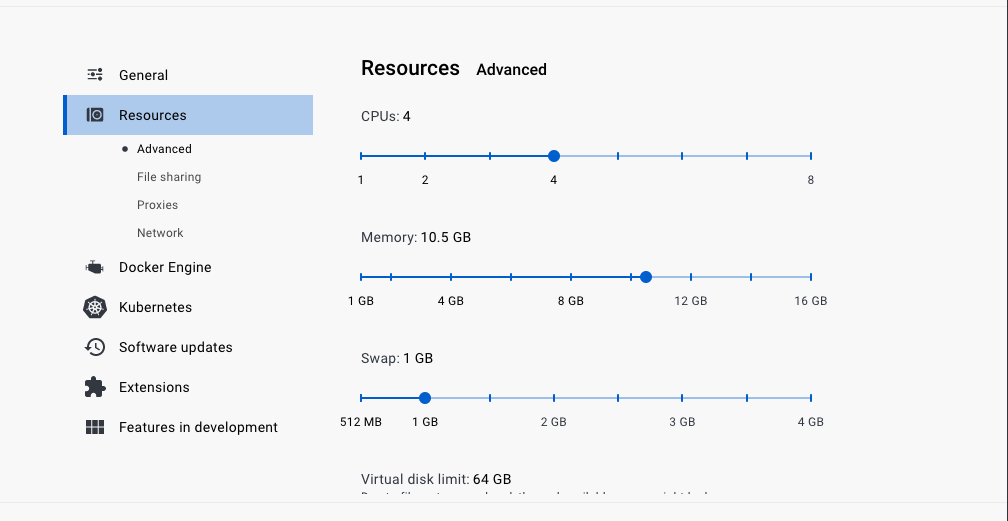
下载oceanbase-ce镜像
➜ ~ docker pull oceanbase/oceanbase-ce Using default tag: latest latest: Pulling from oceanbase/oceanbase-ce 2d473b07cdd5: Pull complete e5ef8a4cc6a5: Pull complete 55a9f79139d5: Pull complete 01293d4f8764: Pull complete Digest: sha256:a11744e176b6354334ccae70b118c2500d41dce0f062d09ee9cbabc9929bbc64 Status: Downloaded newer image for oceanbase/oceanbase-ce:latest docker.io/oceanbase/oceanbase-ce:latest ➜ ~ docker image ls REPOSITORY TAG IMAGE ID CREATED SIZE oceanbase/oceanbase-ce latest cfffed8802fd 6 weeks ago 456MB ➜ ~
运行
➜ ~ docker run -p 2881:2881 --name flobce -d oceanbase/oceanbase-ce 0fe0f46b28eaaa785698bce11fe861fa8a72e6e48df45905a8a8b7a697dd98d2 ➜ ~ docker logs flobce | tail -1 boot success! ➜ ~ docker ps CONTAINER ID IMAGE COMMAND CREATED STATUS PORTS NAMES 0fe0f46b28ea oceanbase/oceanbase-ce "/bin/sh -c _boot" 51 seconds ago Up 49 seconds 0.0.0.0:2881->2881/tcp flobce
obd查看集群
➜ ~ ➜ ~ docker exec -it flobce bash [root@0fe0f46b28ea ~]# [root@0fe0f46b28ea ~]# obd cluster list +------------------------------------------------------------+ | Cluster List | +-----------+------------------------------+-----------------+ | Name | Configuration Path | Status (Cached) | +-----------+------------------------------+-----------------+ oceanbase-ce: servers: # Please don't use hostname, only IP can be supported - 127.0.0.1 global: home_path: /root/ob devname: lo zone: zone1 cluster_id: 1 # please set memory limit to a suitable value which is matching resource. | obcluster | /root/.obd/cluster/obcluster | running | +-----------+------------------------------+-----------------+ [root@0fe0f46b28ea ~]# [root@0fe0f46b28ea ~]# obd cluster display obcluster Get local repositories and plugins ok Open ssh connection ok Cluster status check ok Connect to observer ok Wait for observer init ok +---------------------------------------------+ | observer | +-----------+---------+------+-------+--------+ | ip | version | port | zone | status | +-----------+---------+------+-------+--------+ | 127.0.0.1 | 4.0.0.0 | 2881 | zone1 | ACTIVE | +-----------+---------+------+-------+--------+ obclient -h127.0.0.1 -P2881 -uroot -Doceanbase -A +------------------------------------------------+ | obagent | +------------+-------------+------------+--------+ | ip | server_port | pprof_port | status | +------------+-------------+------------+--------+ | 172.17.0.2 | 8088 | 8089 | active | +------------+-------------+------------+--------+ [root@0fe0f46b28ea ~]# [root@0fe0f46b28ea ~]# [root@0fe0f46b28ea ~]# exit exit ➜ ~
官方命令连接数据库
# 连接 sys 租户的 root 用户
➜ ~ docker exec -it flobce ob-mysql sys
login as root@sys
Command is: obclient -h127.1 -uroot@sys -A -Doceanbase -P2881
Welcome to the OceanBase. Commands end with ; or \g.
Your OceanBase connection id is 3221487622
Server version: OceanBase_CE 4.0.0.0 (r100000272022110114-6af7f9ae79cd0ecbafd4b1b88e2886ccdba0c3be) (Built Nov 1 2022 14:57:18)
Copyright (c) 2000, 2018, OceanBase and/or its affiliates. All rights reserved.
Type 'help;' or '\h' for help. Type '\c' to clear the current input statement.
obclient [oceanbase]>
obclient [oceanbase]> show databases;
+--------------------+
| Database |
+--------------------+
| information_schema |
| LBACSYS |
| mysql |
| oceanbase |
| ORAAUDITOR |
| SYS |
| test |
+--------------------+
7 rows in set (0.020 sec)
obclient [oceanbase]>
obclient [oceanbase]> select host,user,authentication_string from mysql.user;
+------+------------+-----------------------+
| host | user | authentication_string |
+------+------------+-----------------------+
| % | root | |
| % | ORAAUDITOR | |
+------+------------+-----------------------+
2 rows in set (0.008 sec)
obclient [oceanbase]> exit
Bye
➜ ~
# 连接 test 租户的 root 用户
➜ ~ docker exec -it flobce ob-mysql root
login as root@test
Command is: obclient -h127.1 -uroot@test -A -Doceanbase -P2881
Welcome to the OceanBase. Commands end with ; or \g.
Your OceanBase connection id is 3221487623
Server version: OceanBase_CE 4.0.0.0 (r100000272022110114-6af7f9ae79cd0ecbafd4b1b88e2886ccdba0c3be) (Built Nov 1 2022 14:57:18)
Copyright (c) 2000, 2018, OceanBase and/or its affiliates. All rights reserved.
Type 'help;' or '\h' for help. Type '\c' to clear the current input statement.
obclient [oceanbase]> show databases;
+--------------------+
| Database |
+--------------------+
| information_schema |
| mysql |
| oceanbase |
| test |
+--------------------+
4 rows in set (0.005 sec)
obclient [oceanbase]> select host,user,authentication_string from mysql.user;
+------+------------+-----------------------+
| host | user | authentication_string |
+------+------------+-----------------------+
| % | root | |
| % | ORAAUDITOR | |
| % | test | |
+------+------------+-----------------------+
3 rows in set (0.008 sec)
obclient [oceanbase]> exit
Bye
# 连接 test 租户的 test 用户
➜ ~ docker exec -it flobce ob-mysql test
login as test@test
Command is: obclient -h127.1 -utest@test -A -Dtest -P2881
Welcome to the OceanBase. Commands end with ; or \g.
Your OceanBase connection id is 3221487624
Server version: OceanBase_CE 4.0.0.0 (r100000272022110114-6af7f9ae79cd0ecbafd4b1b88e2886ccdba0c3be) (Built Nov 1 2022 14:57:18)
Copyright (c) 2000, 2018, OceanBase and/or its affiliates. All rights reserved.
Type 'help;' or '\h' for help. Type '\c' to clear the current input statement.
obclient [test]> show databases;
+--------------------+
| Database |
+--------------------+
| information_schema |
| test |
+--------------------+
2 rows in set (0.007 sec)
obclient [test]> select host,user,authentication_string from mysql.user;
ERROR 1142 (42000): SELECT command denied to user 'test'@'%' for table 'user'
obclient [test]>
obclient [test]> exit
Bye
#本地客户端mycli连接数据库 漏了租户名,但是居然也连接成功了,还是连到了sys租户的root用户
➜ ~ mycli -uroot -h127.0.0.1 -P2881
MySQL
mycli 1.26.1
Home: http://mycli.net
Bug tracker: https://github.com/dbcli/mycli/issues
Thanks to the contributor - Lennart Weller
MySQL root@127.0.0.1:(none)> select version()
+------------------------------+
| version() |
+------------------------------+
| 5.7.25-OceanBase_CE-v4.0.0.0 |
+------------------------------+
1 row in set
Time: 0.014s
MySQL root@127.0.0.1:(none)> show databases;
+--------------------+
| Database |
+--------------------+
| information_schema |
| LBACSYS |
| mysql |
| oceanbase |
| ORAAUDITOR |
| SYS |
| test |
+--------------------+
7 rows in set
Time: 0.020s
MySQL root@127.0.0.1:(none)> exit
Goodbye!
➜ ~
➜ ~
创建租户
➜ ~
➜ ~ mysql -uroot@sys -h127.0.0.1 -P2881
Welcome to the MySQL monitor. Commands end with ; or \g.
Your MySQL connection id is 3221225473
Server version: 5.7.25 OceanBase_CE 4.0.0.0 (r100000272022110114-6af7f9ae79cd0ecbafd4b1b88e2886ccdba0c3be) (Built Nov 1 2022 14:57:18)
Copyright (c) 2000, 2022, Oracle and/or its affiliates.
Oracle is a registered trademark of Oracle Corporation and/or its
affiliates. Other names may be trademarks of their respective
owners.
Type 'help;' or '\h' for help. Type '\c' to clear the current input statement.
mysql>
mysql> use oceanbase;
Reading table information for completion of table and column names
You can turn off this feature to get a quicker startup with -A
Database changed
mysql>
mysql> select * from DBA_OB_UNITS;
+---------+-----------+--------+------------------+---------------+----------------------------+----------------------------+-------+-----------+----------+---------------------+-----------------------+----------------+----------------+---------+---------+-------------+---------------+----------+----------+-------------+
| UNIT_ID | TENANT_ID | STATUS | RESOURCE_POOL_ID | UNIT_GROUP_ID | CREATE_TIME | MODIFY_TIME | ZONE | SVR_IP | SVR_PORT | MIGRATE_FROM_SVR_IP | MIGRATE_FROM_SVR_PORT | MANUAL_MIGRATE | UNIT_CONFIG_ID | MAX_CPU | MIN_CPU | MEMORY_SIZE | LOG_DISK_SIZE | MAX_IOPS | MIN_IOPS | IOPS_WEIGHT |
+---------+-----------+--------+------------------+---------------+----------------------------+----------------------------+-------+-----------+----------+---------------------+-----------------------+----------------+----------------+---------+---------+-------------+---------------+----------+----------+-------------+
| 1 | 1 | ACTIVE | 1 | 1 | 2023-03-17 10:54:50.900272 | 2023-03-17 10:54:50.900272 | zone1 | 127.0.0.1 | 2882 | NULL | NULL | NULL | 1 | 1 | 1 | 2147483648 | 2147483648 | 10000 | 10000 | 1 |
| 1001 | 1002 | ACTIVE | 1001 | 1001 | 2023-03-17 10:55:08.280739 | 2023-03-17 10:55:08.347665 | zone1 | 127.0.0.1 | 2882 | NULL | NULL | NULL | 1001 | 15 | 15 | 3221225472 | 3221225472 | 150000 | 150000 | 15 |
+---------+-----------+--------+------------------+---------------+----------------------------+----------------------------+-------+-----------+----------+---------------------+-----------------------+----------------+----------------+---------+---------+-------------+---------------+----------+----------+-------------+
2 rows in set (0.01 sec)
mysql>
mysql> select * from DBA_OB_UNIT_CONFIGS;
+----------------+-----------------+----------------------------+----------------------------+---------+---------+-------------+---------------+----------+----------+-------------+
| UNIT_CONFIG_ID | NAME | CREATE_TIME | MODIFY_TIME | MAX_CPU | MIN_CPU | MEMORY_SIZE | LOG_DISK_SIZE | MAX_IOPS | MIN_IOPS | IOPS_WEIGHT |
+----------------+-----------------+----------------------------+----------------------------+---------+---------+-------------+---------------+----------+----------+-------------+
| 1 | sys_unit_config | 2023-03-17 10:54:50.889096 | 2023-03-17 10:54:50.889096 | 1 | 1 | 2147483648 | 2147483648 | 10000 | 10000 | 1 |
| 1001 | test_unit | 2023-03-17 10:55:08.255369 | 2023-03-17 10:55:08.255369 | 15 | 15 | 3221225472 | 3221225472 | 150000 | 150000 | 15 |
| 1002 | flunit | 2023-03-17 11:47:04.807172 | 2023-03-17 11:47:04.807172 | 1 | 1 | 1073741824 | 2147483648 | 1024 | 1024 | 1 |
+----------------+-----------------+----------------------------+----------------------------+---------+---------+-------------+---------------+----------+----------+-------------+
3 rows in set (0.01 sec)
mysql> alter resource unit test_unit MAX_CPU 2,MIN_CPU 2;
Query OK, 0 rows affected (0.03 sec)
mysql>
mysql> CREATE RESOURCE POOL flpool UNIT='flunit', UNIT_NUM =1;
ERROR 1235 (0A000): unit MEMORY_SIZE less than __min_full_resource_pool_memory not supported
mysql>
mysql>
mysql> CREATE RESOURCE POOL flpool UNIT='flunit', UNIT_NUM =1;
ERROR 4733 (HY000): zone 'zone1' resource not enough to hold 1 unit. You can check resource info by views: DBA_OB_UNITS, GV$OB_UNITS, GV$OB_SERVERS.
server '"127.0.0.1:2882"' MEMORY resource not enough
mysql>
mysql> select * from DBA_OB_UNITS;
+---------+-----------+--------+------------------+---------------+----------------------------+----------------------------+-------+-----------+----------+---------------------+-----------------------+----------------+----------------+---------+---------+-------------+---------------+----------+----------+-------------+
| UNIT_ID | TENANT_ID | STATUS | RESOURCE_POOL_ID | UNIT_GROUP_ID | CREATE_TIME | MODIFY_TIME | ZONE | SVR_IP | SVR_PORT | MIGRATE_FROM_SVR_IP | MIGRATE_FROM_SVR_PORT | MANUAL_MIGRATE | UNIT_CONFIG_ID | MAX_CPU | MIN_CPU | MEMORY_SIZE | LOG_DISK_SIZE | MAX_IOPS | MIN_IOPS | IOPS_WEIGHT |
+---------+-----------+--------+------------------+---------------+----------------------------+----------------------------+-------+-----------+----------+---------------------+-----------------------+----------------+----------------+---------+---------+-------------+---------------+----------+----------+-------------+
| 1 | 1 | ACTIVE | 1 | 1 | 2023-03-17 10:54:50.900272 | 2023-03-17 10:54:50.900272 | zone1 | 127.0.0.1 | 2882 | NULL | NULL | NULL | 1 | 1 | 1 | 2147483648 | 2147483648 | 10000 | 10000 | 1 |
| 1001 | 1002 | ACTIVE | 1001 | 1001 | 2023-03-17 10:55:08.280739 | 2023-03-17 10:55:08.347665 | zone1 | 127.0.0.1 | 2882 | NULL | NULL | NULL | 1001 | 2 | 2 | 3221225472 | 3221225472 | 150000 | 150000 | 15 |
+---------+-----------+--------+------------------+---------------+----------------------------+----------------------------+-------+-----------+----------+---------------------+-----------------------+----------------+----------------+---------+---------+-------------+---------------+----------+----------+-------------+
2 rows in set (0.01 sec)
mysql> DROP TENANT test purge;
Query OK, 0 rows affected (1 min 3.12 sec)
mysql>
mysql> select * from DBA_OB_UNITS;
+---------+-----------+--------+------------------+---------------+----------------------------+----------------------------+-------+-----------+----------+---------------------+-----------------------+----------------+----------------+---------+---------+-------------+---------------+----------+----------+-------------+
| UNIT_ID | TENANT_ID | STATUS | RESOURCE_POOL_ID | UNIT_GROUP_ID | CREATE_TIME | MODIFY_TIME | ZONE | SVR_IP | SVR_PORT | MIGRATE_FROM_SVR_IP | MIGRATE_FROM_SVR_PORT | MANUAL_MIGRATE | UNIT_CONFIG_ID | MAX_CPU | MIN_CPU | MEMORY_SIZE | LOG_DISK_SIZE | MAX_IOPS | MIN_IOPS | IOPS_WEIGHT |
+---------+-----------+--------+------------------+---------------+----------------------------+----------------------------+-------+-----------+----------+---------------------+-----------------------+----------------+----------------+---------+---------+-------------+---------------+----------+----------+-------------+
| 1 | 1 | ACTIVE | 1 | 1 | 2023-03-17 10:54:50.900272 | 2023-03-17 10:54:50.900272 | zone1 | 127.0.0.1 | 2882 | NULL | NULL | NULL | 1 | 1 | 1 | 2147483648 | 2147483648 | 10000 | 10000 | 1 |
| 1001 | NULL | ACTIVE | 1001 | 0 | 2023-03-17 10:55:08.280739 | 2023-03-17 15:20:35.659512 | zone1 | 127.0.0.1 | 2882 | NULL | NULL | NULL | 1001 | 2 | 2 | 3221225472 | 3221225472 | 150000 | 150000 | 15 |
+---------+-----------+--------+------------------+---------------+----------------------------+----------------------------+-------+-----------+----------+---------------------+-----------------------+----------------+----------------+---------+---------+-------------+---------------+----------+----------+-------------+
2 rows in set (0.01 sec)
mysql> select * from __all_resource_pool;
+----------------------------+----------------------------+------------------+-----------+------------+----------------+-----------+-----------+--------------+--------------------+
| gmt_create | gmt_modified | resource_pool_id | name | unit_count | unit_config_id | zone_list | tenant_id | replica_type | is_tenant_sys_pool |
+----------------------------+----------------------------+------------------+-----------+------------+----------------+-----------+-----------+--------------+--------------------+
| 2023-03-17 10:54:50.894577 | 2023-03-17 10:54:50.905384 | 1 | sys_pool | 1 | 1 | zone1 | 1 | 0 | 0 |
| 2023-03-17 10:55:08.270949 | 2023-03-17 15:20:35.657611 | 1001 | test_pool | 1 | 1001 | zone1 | -1 | 0 | 0 |
+----------------------------+----------------------------+------------------+-----------+------------+----------------+-----------+-----------+--------------+--------------------+
2 rows in set (0.01 sec)
mysql>
mysql> drop resource pool test_pool;
Query OK, 0 rows affected (0.02 sec)
mysql>
mysql> select * from __all_resource_pool;
+----------------------------+----------------------------+------------------+----------+------------+----------------+-----------+-----------+--------------+--------------------+
| gmt_create | gmt_modified | resource_pool_id | name | unit_count | unit_config_id | zone_list | tenant_id | replica_type | is_tenant_sys_pool |
+----------------------------+----------------------------+------------------+----------+------------+----------------+-----------+-----------+--------------+--------------------+
| 2023-03-17 10:54:50.894577 | 2023-03-17 10:54:50.905384 | 1 | sys_pool | 1 | 1 | zone1 | 1 | 0 | 0 |
+----------------------------+----------------------------+------------------+----------+------------+----------------+-----------+-----------+--------------+--------------------+
1 row in set (0.00 sec)
mysql>
mysql>
mysql> CREATE RESOURCE POOL flpool UNIT='flunit', UNIT_NUM =1;
Query OK, 0 rows affected (0.03 sec)
mysql>
mysql> exit
Bye
➜ ~
➜ ~ mysql -uroot@sys -h127.0.0.1 -P2881
Welcome to the MySQL monitor. Commands end with ; or \g.
Your MySQL connection id is 3221487621
Server version: 5.7.25 OceanBase_CE 4.0.0.0 (r100000272022110114-6af7f9ae79cd0ecbafd4b1b88e2886ccdba0c3be) (Built Nov 1 2022 14:57:18)
Copyright (c) 2000, 2022, Oracle and/or its affiliates.
Oracle is a registered trademark of Oracle Corporation and/or its
affiliates. Other names may be trademarks of their respective
owners.
Type 'help;' or '\h' for help. Type '\c' to clear the current input statement.
mysql> select tenant_id,tenant_name,primary_zone from __all_tenant;
ERROR 1046 (3D000): No database selected
mysql> use oceanbase
Reading table information for completion of table and column names
You can turn off this feature to get a quicker startup with -A
Database changed
mysql>
mysql>
mysql> select tenant_id,tenant_name,primary_zone from __all_tenant;
+-----------+-------------+--------------+
| tenant_id | tenant_name | primary_zone |
+-----------+-------------+--------------+
| 1 | sys | RANDOM |
+-----------+-------------+--------------+
1 row in set (0.00 sec)
mysql>
mysql> CREATE TENANT fltenant charset='utf8mb4', replica_num=1, zone_list=('zone1'), primary_zone='zone1', resource_pool_list=('flpool') SET OB_TCP_INVITED_NODES='%', ob_compatibility_mode='mysql';
Query OK, 0 rows affected (16.56 sec)
mysql>
mysql> select tenant_id,tenant_name,primary_zone from __all_tenant;
+-----------+-------------+--------------+
| tenant_id | tenant_name | primary_zone |
+-----------+-------------+--------------+
| 1 | sys | RANDOM |
| 1005 | META$1006 | zone1 |
| 1006 | fltenant | zone1 |
+-----------+-------------+--------------+
3 rows in set (0.00 sec)
mysql>
mysql> exit
Bye
➜ ~
➜ ~ mysql -uroot@fltenant -h127.0.0.1 -P2881
Welcome to the MySQL monitor. Commands end with ; or \g.
Your MySQL connection id is 3221487622
Server version: 5.7.25 OceanBase_CE 4.0.0.0 (r100000272022110114-6af7f9ae79cd0ecbafd4b1b88e2886ccdba0c3be) (Built Nov 1 2022 14:57:18)
Copyright (c) 2000, 2022, Oracle and/or its affiliates.
Oracle is a registered trademark of Oracle Corporation and/or its
affiliates. Other names may be trademarks of their respective
owners.
Type 'help;' or '\h' for help. Type '\c' to clear the current input statement.
mysql> show databases;
+--------------------+
| Database |
+--------------------+
| information_schema |
| mysql |
| oceanbase |
| test |
+--------------------+
4 rows in set (0.02 sec)
mysql>
mysql>
普通租户下创建数据库fldb,并创建该租户下的普通用户fl。用fl用户登录数据库fldb,创建并使用表
➜ ~ mysql -uroot@fltenant -h127.0.0.1 -P2881
Welcome to the MySQL monitor. Commands end with ; or \g.
Your MySQL connection id is 3221487622
Server version: 5.7.25 OceanBase_CE 4.0.0.0 (r100000272022110114-6af7f9ae79cd0ecbafd4b1b88e2886ccdba0c3be) (Built Nov 1 2022 14:57:18)
Copyright (c) 2000, 2022, Oracle and/or its affiliates.
Oracle is a registered trademark of Oracle Corporation and/or its
affiliates. Other names may be trademarks of their respective
owners.
Type 'help;' or '\h' for help. Type '\c' to clear the current input statement.
mysql> show databases;
+--------------------+
| Database |
+--------------------+
| information_schema |
| mysql |
| oceanbase |
| test |
+--------------------+
4 rows in set (0.02 sec)
mysql>
mysql> select host,user,authentication_string from mysql.user;
+------+------------+-----------------------+
| host | user | authentication_string |
+------+------------+-----------------------+
| % | root | |
| % | ORAAUDITOR | |
+------+------------+-----------------------+
2 rows in set (0.01 sec)
mysql>
mysql> create database fldb;
Query OK, 1 row affected (0.09 sec)
mysql> show create database fldb;
+----------+------------------------------------------------------------------------+
| Database | Create Database |
+----------+------------------------------------------------------------------------+
| fldb | CREATE DATABASE `fldb` DEFAULT CHARACTER SET = utf8mb4 REPLICA_NUM = 1 |
+----------+------------------------------------------------------------------------+
1 row in set (0.01 sec)
mysql>
mysql> create user fl@'%' identified by '111111';
Query OK, 0 rows affected (0.07 sec)
mysql> grant all on fldb.* to fl@'%';
Query OK, 0 rows affected (0.07 sec)
mysql> show databases;
+--------------------+
| Database |
+--------------------+
| fldb |
| information_schema |
| mysql |
| oceanbase |
| test |
+--------------------+
5 rows in set (0.02 sec)
mysql> select host,user,authentication_string from mysql.user;
+------+------------+-----------------------+
| host | user | authentication_string |
+------+------------+-----------------------+
| % | root | |
| % | ORAAUDITOR | |
| % | fl | |
+------+------------+-----------------------+
3 rows in set (0.00 sec)
mysql> exit
Bye
➜ ~
➜ ~ mysql -ufl@fltenant -h127.0.0.1 -P2881
ERROR 1045 (42000): Access denied for user 'fl'@'xxx.xxx.xxx.xxx' (using password: NO)
➜ ~
➜ ~ mysql -ufl@fltenant -p111111 -h127.0.0.1 -P2881
mysql: [Warning] Using a password on the command line interface can be insecure.
Welcome to the MySQL monitor. Commands end with ; or \g.
Your MySQL connection id is 3221487624
Server version: 5.7.25 OceanBase_CE 4.0.0.0 (r100000272022110114-6af7f9ae79cd0ecbafd4b1b88e2886ccdba0c3be) (Built Nov 1 2022 14:57:18)
Copyright (c) 2000, 2022, Oracle and/or its affiliates.
Oracle is a registered trademark of Oracle Corporation and/or its
affiliates. Other names may be trademarks of their respective
owners.
Type 'help;' or '\h' for help. Type '\c' to clear the current input statement.
mysql>
mysql> show databases;
+--------------------+
| Database |
+--------------------+
| fldb |
| information_schema |
+--------------------+
2 rows in set (0.02 sec)
mysql> use fldb;
Database changed
mysql> create table ss(a int(10),b varchar(20));
Query OK, 0 rows affected (0.29 sec)
mysql>
mysql> insert into ss values(1,'aaaa');
Query OK, 1 row affected (0.05 sec)
mysql>
mysql> insert into ss values(2,'bbb');
Query OK, 1 row affected (0.01 sec)
mysql>
mysql> insert into ss values(3,'张三');
Query OK, 1 row affected (0.01 sec)
mysql>
mysql> select * from ss;
+------+--------+
| a | b |
+------+--------+
| 1 | aaaa |
| 2 | bbb |
| 3 | 张三 |
+------+--------+
3 rows in set (0.01 sec)
mysql> exit
Bye
➜ ~
关键命令
- 创建 unit
CREATE RESOURCE UNIT flunit MEMORY_SIZE = ‘1G’, MAX_CPU = 1, MIN_CPU = 1, LOG_DISK_SIZE = ‘2G’, MAX_IOPS = 1024, MIN_IOPS = 1024,IOPS_WEIGHT=1;
- 创建资源池
CREATE RESOURCE POOL flpool UNIT=‘flunit’, UNIT_NUM =1;
- 创建租户
CREATE TENANT fltenant charset=‘utf8mb4’, replica_num=1, zone_list=(‘zone1’), primary_zone=‘zone1’, resource_pool_list=(‘flpool’) SET OB_TCP_INVITED_NODES=’%’, ob_compatibility_mode=‘mysql’;
碰到的问题
-
docker部署创建租户时,也有个小坑,要指定ob_tcp_invited_nodes,否则只能连到docker去登录。
以下是官方文档说明:变量
ob_tcp_invited_nodes用于指定租户连接的白名单,即允许哪些客户端 IP 连接该租户。如果不调整ob_tcp_invited_nodes的值,则默认租户的连接方式为只允许本机的 IP 连接数据库。 -
docker镜像起来后会自动创建一个test_pool资源池,自动占用了除sys_pool cpu之外的所有cpu
这里删除了test账户和test_pool,并把test_unit的cpu改成了2,才创建成功。
-
报错ERROR 1235 (0A000): unit MEMORY_SIZE less than __min_full_resource_pool_memory not supported
系统默认最小值是5G,以下是官方文档说明
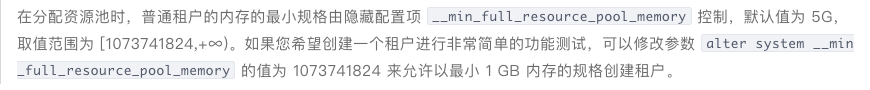
执行以下语句更改隐藏参数值为1G即可:
alter system __min_full_resource_pool_memory=1073741824;






