Oracle 如何修复被修改的存储过程?
背景
开发人员较多,一般都是共同维护和开发数据库中的存储过程,可能会导致存储过程被人修改,或者被误删除。有的时候,我们需要重新恢复存储过程内容。
那么该如何恢复呢?
恢复存储过程
通过下面实验,简单看一下:
1. 创建测试存储过程
--1) 创建测试表
06:50:41 SQL> create table user_info (id number(10) primary key,name varchar2(30));
Table created.
06:51:21 SQL> create table class_info(id number(10) primary key,class varchar2(30));
Table created.
--2) 创建存储过程
06:51:41 SQL> create or replace procedure test_proc(id IN NUMBER, name IN VARCHAR2) is
06:51:59 2 begin
06:52:02 3 insert into user_info values (id, name);
06:52:06 4 commit;
06:52:10 5 end;
06:52:14 6 /
Procedure created.
--3) 执行存储过程
06:54:44 SQL> begin
06:54:48 2 test_proc(1,'leo');
06:54:51 3 dbms_output.put_line('record inserted successfully');
06:54:55 4 end;
06:55:02 5 /
PL/SQL procedure successfully completed.
-- 数据插入成功
06:55:41 SQL> select * from user_info;
ID NAME
---------- ------------------------------
1 leo
2. 修改存储过程
-- 将存储过程的user_info 更换为class_info表
07:01:25 SQL> create or replace procedure test_proc(id IN NUMBER, name IN VARCHAR2) is
07:01:29 2 begin
07:01:31 3 insert into class_info values (id, name);
07:01:35 4 commit;
07:01:37 5 end;
07:01:41 6 /
Procedure created.
我们记录一下时间:
-
06:51:41 创建了procedure,操作user_info表。
-
07:01:25 修改了procedure,将存储过程的user_info 更换为class_info表。
3. 查看存储过程之前的内容
方法1: 闪回查询dba_source
我们通过闪回查询,查询该存储过程修改前(07:01:25之前)存储过程的内容。
SQL> select * from dba_source as of timestamp TO_TIMESTAMP('2023/5/19 06:52:00','YYYY-MM-DD HH24:MI:SS') where name='TEST_PROC' and owner='SXC' order by line;
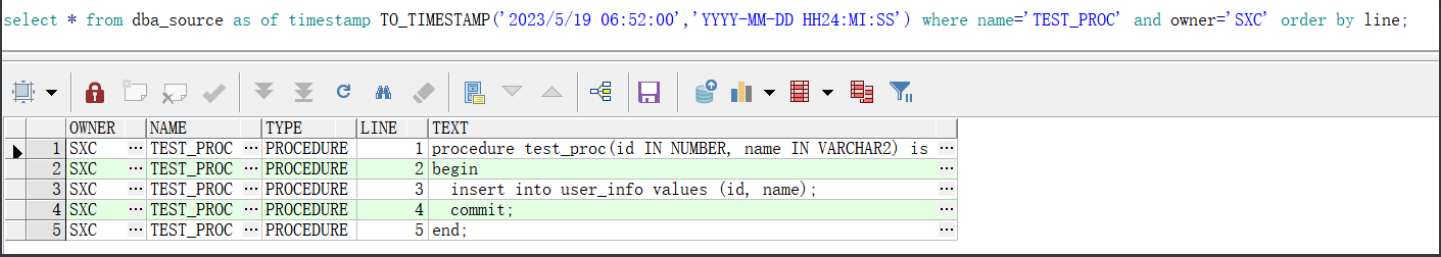
结论:通过闪回查询,可以看到该存储过程内容操作的是user_info 表,说明是修改之前的。
方法2: 闪回查询source$
--1) 查询存储过程的OBJ#
--使用sys用户
SQL> conn / as sysdba
Connected.
SQL> select obj# from source$ as of timestamp TO_TIMESTAMP('2023/5/19 06:52:00','YYYY-MM-DD HH24:MI:SS') where source like '%test_proc%';
OBJ#
----------
96245
--注意:这里source like '%test_proc%'是区分大小写的,也就是说,原来存储过程中是小写的,这里也要小写,如果不确定,可以都强制大写 ,改为upper(source) like '%TEST_PROC%'。
--2) 根据OBJ#查询具体的存储过程内容
SQL> select * from source$ as of timestamp TO_TIMESTAMP('2023/5/19 06:52:00','YYYY-MM-DD HH24:MI:SS') where obj#=96245 order by line;
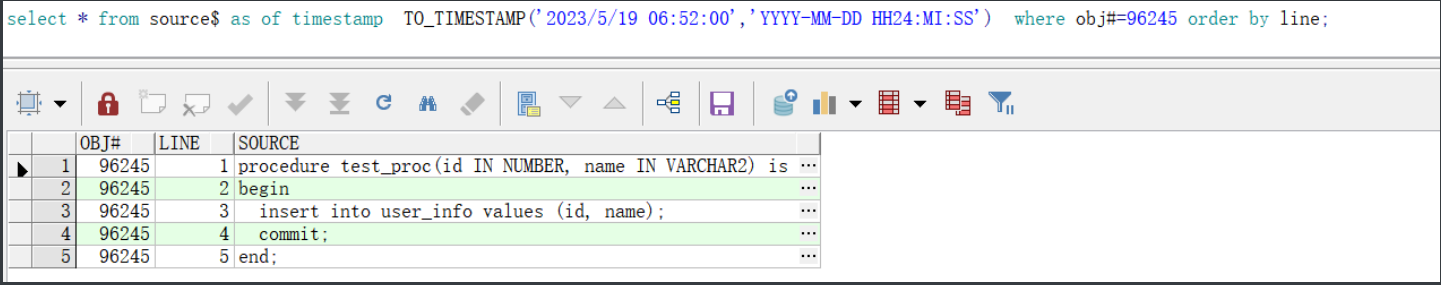
结论:同样可以看到,该存储过程内容操作的是user_info 表,说明也是修改之前的。
4. 删除存储过程
– 通过drop直接删除存储过程,闪回查询还可行吗?
07:23:56 SQL> drop procedure test_proc;
Procedure dropped.
通过闪回查询:
-- 方法1:
SQL> select text from dba_source as of timestamp TO_TIMESTAMP('2023/5/19 07:02:00','YYYY-MM-DD HH24:MI:SS') where name='TEST_PROC' and owner='SXC' order by line;
TEXT
-------------------------------------------------------------------------------------------------------------------------------------------------
procedure test_proc(id IN NUMBER, name IN VARCHAR2) is
begin
insert into class_info values (id, name);
commit;
end;
-- 方法2:
SQL> select source from source$ as of timestamp TO_TIMESTAMP('2023/5/19 06:55:00','YYYY-MM-DD HH24:MI:SS') where obj#=96245 order by line;
SOURCE
-------------------------------------------------------------------------------------------------------------------------------------------------
procedure test_proc(id IN NUMBER, name IN VARCHAR2) is
begin
insert into user_info values (id, name);
commit;
end;
结论: 即使使用drop命令删除存储过程,也可以用过闪回查询,找回存储过程内容,且方法1、方法2 都可以查找到最开始创建和修改之后的存储过程内容。
5. 其他问题
1. 权限问题
– 普通用户查询dba_source视图没有权限,需要重新赋予权限
SQL> conn sxc/sxc
Connected.
SQL> select * from dba_source as of timestamp TO_TIMESTAMP('2023/5/19 06:52:00','YYYY-MM-DD HH24:MI:SS') where name='TEST_PROC' and owner='SXC';
select * from dba_source as of timestamp TO_TIMESTAMP('2023/5/19 06:52:00','YYYY-MM-DD HH24:MI:SS') where name='TEST_PROC' and owner='SXC'
*
ERROR at line 1:
ORA-01031: insufficient privileges
– 解决办法:赋予如下权限
GRANT SELECT , FLASHBACK ON DBA_SOURCE TO SXC;
测试中,只需要给FLASHBACK 权限,就可以访问DBA_SOURCE视图。
2. 快照过旧
和普通闪回查询一样,当undo 表空间信息被覆盖后,闪回查询同样抛出ORA-01555错误。可以通过数据泵定期备份存储过程。
SQL> select source from source$ as of timestamp TO_TIMESTAMP('2023/5/19 06:55:00','YYYY-MM-DD HH24:MI:SS') where obj#=96245 order by line;
select source from source$ as of timestamp TO_TIMESTAMP('2023/5/19 06:55:00','YYYY-MM-DD HH24:MI:SS') where obj#=96245 order by line
*
ERROR at line 1:
ORA-01555: snapshot too old: rollback segment number 7 with name "_SYSSMU7_2070203016$" too small
最后修改时间:2023-05-22 12:04:23
【版权声明】本文为墨天轮用户原创内容,转载时必须标注文章的来源(墨天轮),文章链接,文章作者等基本信息,否则作者和墨天轮有权追究责任。如果您发现墨天轮中有涉嫌抄袭或者侵权的内容,欢迎发送邮件至:contact@modb.pro进行举报,并提供相关证据,一经查实,墨天轮将立刻删除相关内容。






