




Managing AIX Devices used by Oracle Automatic Storage Management (ASM)
5墨值下载
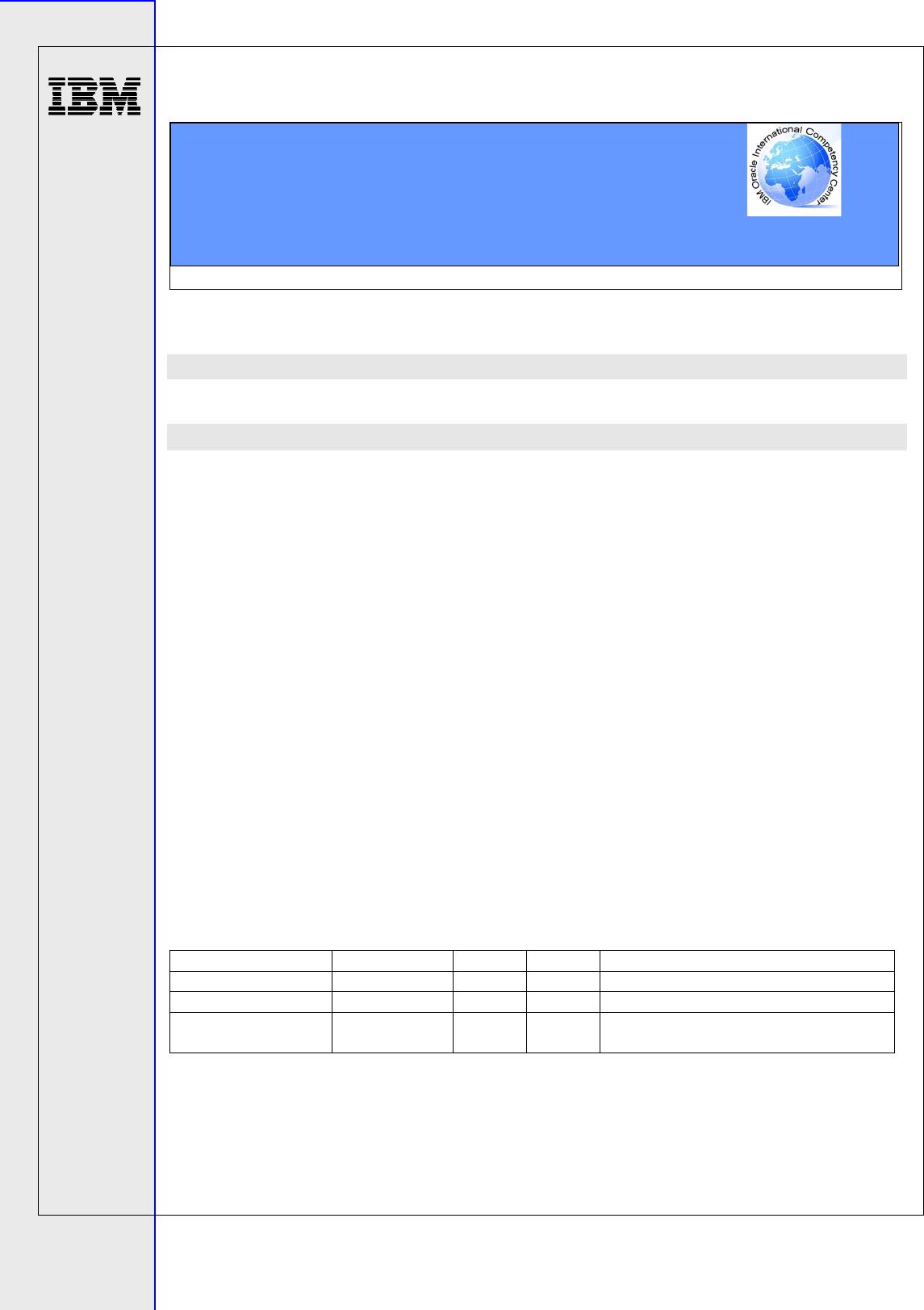
IBM Oracle ICC Technical Notes
ibmoracle@us.ibm.com
© Copyright 2012, IBM Corporation
1
Technical Notes
IBM Oracle International Competency Center (ICC)
August 03, 2012 email address: ibmoracle@us.ibm.com
Managing AIX Devices used by Oracle Automatic Storage Management (ASM)
Introduction
Traditionally, AIX storage devices were made available for use by assigning disk devices to Volume
Groups (VGs) and then defining Logical Volumes (LVs) in the VGs. When a disk is assigned to a VG,
the Logical Volume Manager (LVM) writes information to the disk and to the AIX Object Data Manager
(ODM). Information on the disk identifies that the disk was assigned to the LVM; other information in
the ODM identifies which VG the disk belongs to. System components other than the LVM can use the
same convention. For example, IBM’s General Parallel File System (GPFS) uses the same area of the
disk to identify disks assigned to it. AIX commands can use the identifying information on the disk or in
the ODM to help prevent a disk already in use from being reassigned to another use. The information can
also be used to display useful information to help identify disk usage. For example, the lspv command
will display the VG name of disks that are assigned to a VG.
When using Oracle ASM, which does its own disk management, the disk devices are typically assigned
directly to the Oracle application and are not managed by the LVM. The Oracle OCR and VOTING disks
are also commonly assigned directly to storage devices and are not managed by the LVM. In these cases,
the identifying information associated with disks that are managed by the LVM is not present. AIX has
special functionality to help manage these disks and to help prevent an AIX administrator from
inadvertently reassigning a disk already in use by Oracle and inadvertently corrupting the Oracle data.
Where possible, AIX commands that write to the LVM information block have special checking added to
check if the disk is already in used by Oracle to prevent these disks from being assigned to the LVM,
which would result in the Oracle data becoming corrupted. These commands, if checking is done, and the
AIX levels where checking was added is listed in Table 1.
AIX Command AIX 5.3 AIX 6.1
AIX 7.1
Description
mkvg TL07 or newer
All All Prevent reassigning disk used by Oracle
extendvg TL07 or newer
All All Prevent reassigning disk used by Oracle
chdev … -a pv=yes
chdev … -a pv=clear
- - - No checking
Table 1 – AIX commands which write control information on the disk and if and when checking for
Oracle disk signatures was added
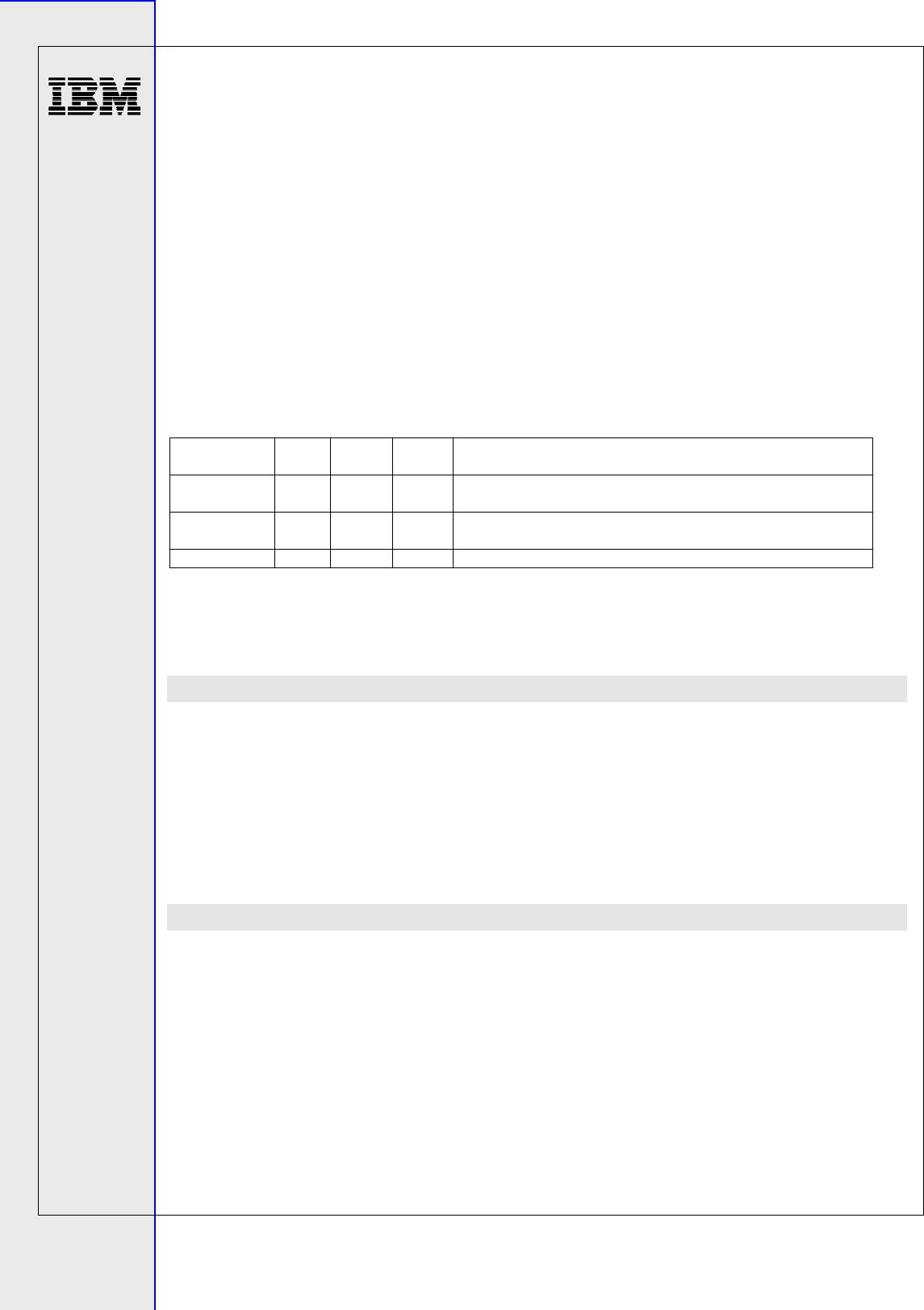
IBM Oracle ICC Technical Notes
ibmoracle@us.ibm.com
© Copyright 2012, IBM Corporation
2
Note in Table 1 that the chdev command with attribute pv=yes or pv=clear which will write to the VGDA
information block on the disk, does not have the checking for the Oracle disk signature. It is therefore
extremely important that this command is not used on a disk, which is already being used by Oracle, as it
could lead to corruption of the Oracle data. To help prevent this, additional functionality was added to
AIX.
AIX 6.1 and AIX 7.1 LVM commands contain new functionality that can be used to better manage AIX
devices used by Oracle. This new functionality includes commands to better identify shared disks across
multiple nodes, the ability to assign a meaningful name to a device, and a locking mechanism that the
system administrator can use when the disk is assigned to Oracle to help prevent the accidental reuse of a
disk at a later time. This new functionality is listed in Table 2, along with the minimum AIX level
providing that functionality.
The use of each of the commands in Table 2 is described in the sections below.
AIX lkdev Command:
The AIX lkdev command should be used by the system administrator when a disk is assigned to Oracle to
lock the disk device to prevent the device from inadvertently being altered by a system administrator at a
later time. The lkdev command locks the specified device so that any attempt to modify the device
attributes (chdev, chpath) or remove the device or one of its paths (rmdev, rmpath) will be denied. This is
intended to get the attention of the administrator and warn that the device is already being used. The “-d”
option of the lkdev command can be used to remove the lock if the disk is no long being used by Oracle.
The lspv command with the “-u” option indicates if the disk device is locked. The example section of this
paper shows how to use lkdev and the related lspv output.
AIX rendev Command:
The AIX rendev command can be used to assign meaningful names to disks used by the Oracle Database,
Cluster Ready Services (CRS) and ASM. This is useful in identifying disk usage because there is no
indication in output from AIX disk commands indicating that a disk is being used by Oracle. For
example, the lsps command does not indicate the disk is used by Oracle. The command can be used to
assign a meaningful name to the Oracle CRS OCR and VOTING disks, whether they are accessed as raw
devices (prior to 11gR2) or through the ASM (11gR2 and later).
AIX
Command
AIX
5.3
AIX
6.1
AIX
7.1
Description
lspv NA TL07 TL01 New AIX lspv command option “-u” provides additional
identification and state information
lkdev NA TL07 TL01 New command can lock a device so that any attempt to
modify the device characteristics will fail.
rendev NA TL06 TL00 New command to rename device.
Table 2 – New AIX Commands Useful for Managing AIX Devices Used by Oracle ASM
of 15
5墨值下载
【版权声明】本文为墨天轮用户原创内容,转载时必须标注文档的来源(墨天轮),文档链接,文档作者等基本信息,否则作者和墨天轮有权追究责任。如果您发现墨天轮中有涉嫌抄袭或者侵权的内容,欢迎发送邮件至:contact@modb.pro进行举报,并提供相关证据,一经查实,墨天轮将立刻删除相关内容。
下载排行榜


评论